Material Swirl
-
Hi there,
I got another topic I could need help with:
I am trying to create a material which I want to apply on flat surfaces, which looks like a swirl (like you see on the picture). So now I am not sure if the method I chose is very elegant, as I try to create something where I can modify the numbers and change the amount of curvature within the swirl, etc.
One problem which occurred is that at a certain amount the swirl gets a hard edge, at the material border - How can I make this seamless?The other question is at the second picture, why at a certain point the brush is getting blurry?
Thanks for the help


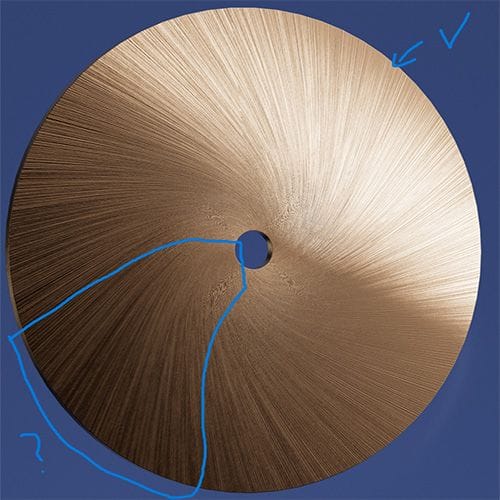
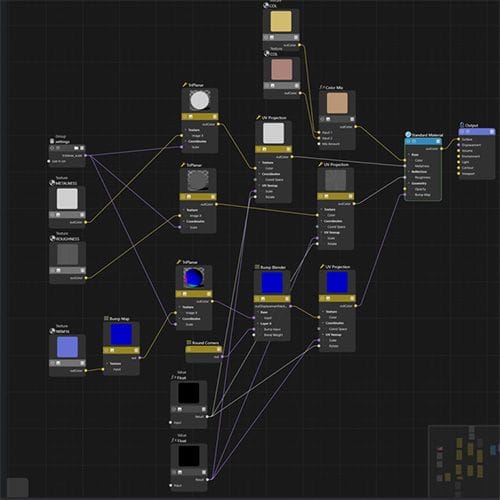
-
Hi Max M.,
I'm happy to look into it, but I have nothing to look into right now.
Images may contain some information, but looking at an image to identify what's wrong insight a project setup can lead to a list of questions. Over the decades, it has become clear that this is not an effective way to work.
As usual, images are supportive sometimes, but I need a Project file.
An empty file, such as a disc, and the material will suffice, typically below 1MB, and can be attached here as a C4D file directly.
Cloud services used here include Dropbox, Google, WeTransfer, Adobe, and Apple. Files were uploaded without compression, and the URL was pasted directly into the text without an HTML wrapper. For security reasons, I do not touch any other options.
However, I would create those patterns in Photoshop; hence, I currently have no idea how parametric this can be.
All the best
-
No worries, thanks for the reply, I managed it in the meanwhile as the parametric way is really not the ideal one - so I chose the Photoshop solution!
Thanks and all the best,
Max -
Hi Max,
Thanks for the update.
My best wishes for your project.