Project Outline of Complex Object?
-
I'm struggling to figure out which tool, if any, can project the outline of a 3D shape, onto another surface?
I understand the "Project Object" tool can do something similar, but in all my tests, it (essentially) just moves every single point / polygon / edge to the other surface. But I ONLY want the spline outline, of that resultant shape.Any ideas?
Thank you!
-
Hi entry-newspaper,
This question comes from time to time, and my suggestion is to place this as a "Share Your Idea" here:
https://www.maxon.net/en/support-centerRecently, as in once every ~two year, there was a discussion on how to achieve something similar with Nodes. The main issue highlighted was that these outlines need to identify the desired visible edge, possibly on a tangential surface, which quickly escalates into a challenging problem.
Is it impossible? If you check out Sketch 'n' Toons' Outline output, (if established), one can export an Illustrator Spline. The quality depends on the model, but typically, it has a lot of points. (Just checked) Even when representing a Sphere.
CV4_2025_drs_25_STai_01.c4d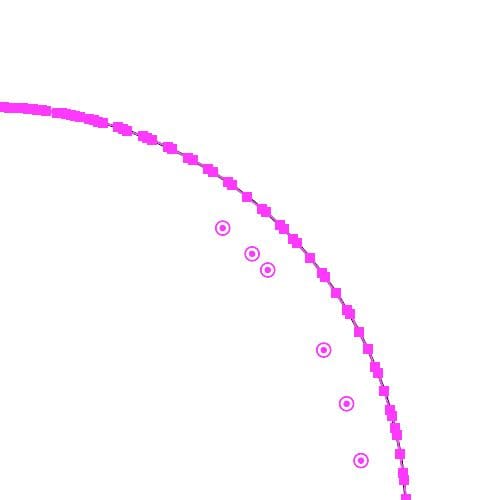
I'm not aware of any other option. Perhaps, Rocket Lasso might have an idea about.
All the best
-
Thanks, Dr. Sassi.
Too bad, there isn't a ready solution, but at least it's not because I'm missing something.
I was hoping for a parametric solution, but have figured that I can export plan views out of one of my CAD apps, into illustrator. Then, from there, into C4D and go about my business.Cheers!
-
Thank you for your reply, entry-newspaper.
If you render something out, either and B&W image or an alpha/mask image of that anyway, please try the Vectorizer. It is in the Menu that leads with the green SDS icon.
Example
CV4_2025_drs_25_STai_11.c4d

Sadly there is no direct way.
My best wishes for your project and enjoy your weekend