Object (ear) is visible through my (hair)
-
Hey, I have tried for the last three days to figure this out!
My latest settings for the guides are shown in the first Gyazo link: 20,000 guides count and 500,000 hairs. I tried bumping it up to 600,000 — it looks better but often causes C4D to crash. I have hidden my head from the render so the skull doesn’t show through the hair. I even tried subdividing my head to get more sub-polygons, so I could add even more guides.
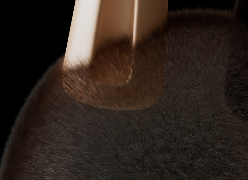
I have tried tweaking the hair material’s “thickness” and “length.” Both can hide the hair, but they don’t give me the result I’m looking for. I’m trying to create fur, and in every tutorial I follow, they use values similar to mine.
I’ve found that in some lighting conditions, the object I don’t want shown — the “ear” — gets hidden, but then the lighting looks terrible. At the moment, I’m only using an RS dome light with an HDR. I think I might need even more hair to cover the ear, but when I compare my work to others on YouTube, 500,000 hairs should be enough. I’m stuck; I’ve tried so many different solutions and still can’t figure it out. I can’t hide the object (ear) in the render because I need the skin in the middle of the ear to show, as seen in the last Gyazo link below.
Thanks for the answer!
-
Hi frass-battle,
I am not familiar with gyazo and will not open or use it.
Cloud-service used for Cineversity are Dropbox, Google, Apple, Adobe and Wetransfer. For security reasons, no exceptions.
Upload always uncompressed (no zip, nor rar, etc.), and share the URL as you did in plain text, no tiny urls, etc.I will look into it.
Cheers
-
@grass-battle Hey Dr. Sassi,
My bad, I didn’t know.
I’ve made a URL in Dropbox with all of my pictures.
https://www.dropbox.com/t/TO3O1CBdkfWJpM1wIs this the correct way you wanted it? I didn’t really understand what you meant by “no tiny URLs.” Does this Dropbox URL count as a tiny URL?
Thanks again!
-
Hey again Dr. Sassi,
I may have fixed the problem!

I tried increasing the root thickness from 0.2 to 0.5, and it hid the object (ear) without ruining the fur too much.
However, if you look at the top part of the right ear, where the hair narrows, the hair looks "blocky" because of the subdivisions and hair guides. Do you have any idea how to make the edges smooth, instead of what I have now, where I can count each subdivision block? -
Hi grass-battle,
Sorry for the extra work, but last week I went through two IT-security trainings (like every year), and my cybersecurity neurotic levels spike during that time.

Not your fault, not at all. Again, thanks for your patience with that. I try to keep it safe here for everyone.Tiny URLs are shortened URLs where you can't see the original URL behind the short one. Once you click, it might be too late. I know people use them, … I surely don't.
I see a lot of images. I should have mentioned that a project file is the best way, but I understand that sharing it here might not be comfortable.
The first question would be whether to use standard or redshift rendering; a file would answer that.
From the images, I can see that they stick inside the ears. I don't have one here, so I can't tell how it is done. Is the ear and the head a single object, or are the fur placed, then the ears stuck into the head? Each time, the "fur" would look different. How about using a brush and art direct the hair as you need it?
This (above) is what I wrote before you posted the update, while I recreated a dummy (missing the file).
The blockiness comes perhaps from a setting where guides are placed on Vertices (points). Since all "Hair" clones are interpolations among these guides, blockiness is a possibility. Use another distribution option, Giudes>Roots, then update.
Here is a dummy. Can you set it up like your model (material, light, etc.)?
CV4_2025_25_HAcp_02.c4d
(c4d files can be attached directly, if smaller than 1MB)All the best
-
Hey Dr. Sassi,
I fixed it! I had to adjust and tweak my objects in the Volume Builder.
I’m sorry for taking up your time — I always seem to solve the problems after I ask for help…
Thank you for everything!
-
Hi grass-battle,
When this process works for you, feel free to ask anytime. Often, communicating the problem to someone new to the project specifics is already half the solution, as you mentioned.
You didn't take my time, but the outcome makes it all worth it.
Thanks for taking your time to update the discussion here.
My best wishes for your project.