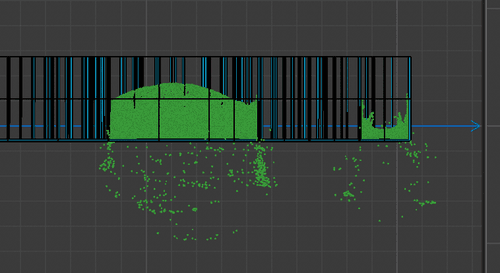emitting particles from mograph selection
-
Hey there
My goal is to emit from a Voroni fracture element.
To do so I thought using a Mograph Selection Tag. And find some way to change the selection on the go.But already at the starting point, I'm stuck. Unfortunately the selection Tag is not accepted as Restriction in an Emitter.
Any other brilliant idea how I could loop the emission through the different elements.
Thank you
erwin -
Hi erwin,
The Voronoi Fracture is a Generator, meaning all geometry is produced newly based on the settings. If the shape of a Fracture-clone changes, the number of polygons might change. With it, the ID of the polygons.
The MoGraph Selection has no idea about the Polygons that a Fracture-clone.
While one can define that Polygon #2 is the one to output the Particles via Surface Emmitter, each Fracture-Clone starts with ID=0 for its first polygons.
With all of that, I have shared three setups, building up on the same Voronoi Fracture.
#1 yellow
This uses a Connect Object, which creates a unique number for each polygon; however, if the total count changes, the sequence of the Connect-based polygons also changes.
#2 green
This uses the idea to inherit the motion of the Voronoi to a Polygon group of the Voronoi Fracture, but based on using the Current State to Object [CSTO] (from the Voronoi Fracture).
This would require more effort, as the data comes from the Clone/child, meaning it has no knowledge of the generated motion at that point. I leave it as is, no use, or it would need too many steps to make it work.#3 red
The simplest and most stable version, as it takes the motion from the original, a CSTO from the original set up. Any polygon can be selected, and the Surface Emitter has something stable to work with, while the source aligns with the Clone motion.I have too little data from you, what your setup is. Perhaps this helps already. If not, please share a c4d file (below 1MB, reduced to the problem, no other objects, etc, in the scene)
Enjoy your weekend
-
Dear Dr. Sassi
Many thanks for your feedback. It seems that I was not clear enough about what I wanted to achieve. But your answer helped me anyway. Ich have no changed my strategy and have a cloner with Spheres which I would like to use as emitter. I would like to be able to control somehow the clone which emits.
Attached my scene
[03]Fracture.c4d -
Hi erwin,
Thanks for the file.
Please have a look here:
CV4_2025_drs_25_MGls_01.c4d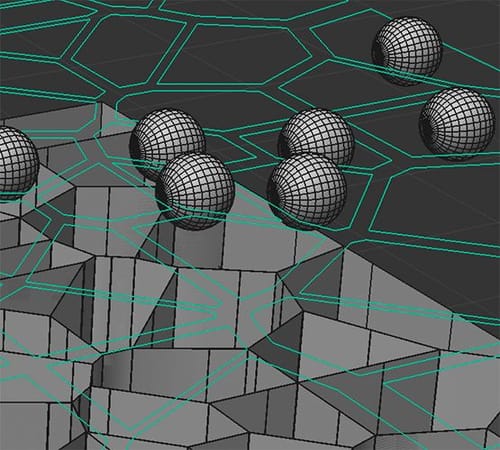
I have simplified the set up as much as possible. There is an Object called "Plane_source," and setting the Selection will create the spheres you need. The Selection is drawn here, but it can be Field-based. Note, a Spline can be a Field, (Radius)
You might want to have a little bit smaller Targets from the Fracture, dependent on the Liquid radius.
All the best
-
Sorry that I did not reply earlier. I tried to use you idea to follow mine: dynamic selection and from there fire some particles. First I chad to change to Mesh Emitter to get the Pulse. Dynamic selection via Fields and noise, failed, via field and spline, failed. Both due to uncontrolled appearing and impossible to sync it with the pulse. So now have just manually moving a sphere and fire particles from there.
FYI here is what I tried to reproduce https://www.instagram.com/p/DJUtFUqSqYc/
-
Dr. Sassi, any idea what I have to do to have all particles colliding ? I have subdivided the collider polygons, have modified the nor of substeps, neighbours Passes, and Extra Iterations. Still the same
-
Hi Erwin (or do you prefer erwin)
I was just searching for a time trigger. As the Fluid Emitter has no animated Emission> Start Frame
Here is a sketch:
CV4_2025_drs_25_LImd_01.c4dThe Nyquist frequency. In short, if a particle is faster than the iteration, it is not seen.
Your file didn't have any fluid animation, so I reduced it.What I found was that the receiving container had the normal direction to the outside, which might confuse setting up the Position in parameter settings
https://help.maxon.net/c4d/2025/en-us/Default.htm#html/COLLIDERTAG-ID_TAGPROPERTIES.html#COLLIDER_THICKNESSI have set a larger value here to make a point; adjust it to your production settings, of course.
If something is not working as expected, check Normals, and set the Collider> Collision Sides accordingly.
Thanks for your file, and here it is back, reduced, to show more clearly what happens
All the best
-
Hello Dr. Sassi. I wrote most of the times my name all in small letters. But both are fine
At first I did not get what you talked about....about no animation. Don't know what exactly happened because there was liquid animation, and the file I sent you had no more?!?!
What di you change when you say "Your file didn't have any fluid animation, so I reduced it." The Nyquist Frequency, is understoodI found the Normal issue a bit later, did change but without success. So you rather go for Volume collision and use some preprocessing, instead of Surface and Thicken on the geometry.
I'll continue working on it and let you know how I'm doingCu
erwin -
Thanks for your reply.
The file 03Fracture.c4d has no keyframes, and I cannot see any changes. So I focused on a single segment.
Exploring it in that small way allowed me to see some parts that could be improved, which is why I sent back the file.
The Thickness option is part of the Collider.Please take a look here; it might be more aligned with your goals.
CV4_2025_drs_25_PArd_22.c4dEnjoy your weekend
-
Hey Dr. Sassi
I finally was able to have something working and after some 20h rendering something to show. https://www.instagram.com/p/DNqDY0zCxFZ/
It was quite a pain. Yours worked, mine not. Till I found out that the collider does not like this one Object containing the 10th of buckets. So after I merged all this objects together, I started over by splitting them.I'm not so happy with the camera motion but there was for me no way to be able to see the whole with particles at more than a few FPS. My M1 Ultra is not the fastest:-/
Cu in another Q&A
erwin -
Thank you very much, erwin.
Looks great, and I would have clicked on the heart if I still had an Instagram account. Thanks for sharing! … and especially for the credits!

I'm glad you got that far. I work with an M1 Max, and those devices require a different approach (if the scene pulls heavy on them), setting the camera move, especially when caching isn't an option.
Introducing a single sphere with a similar dynamic (falling) to the Liquids could be helpful. Setting up a manual animated Proxy is perhaps a lot of work, but coming from the digital stone age ('90s), I'm used to it.
For one short film, I replaced the character with just a cube and a sphere where the "nose" was. It worked well on the big silver screens across the country.
If you have another topic (Q&A), please feel free to open a new thread. I'm happy to look into it.
Cheers