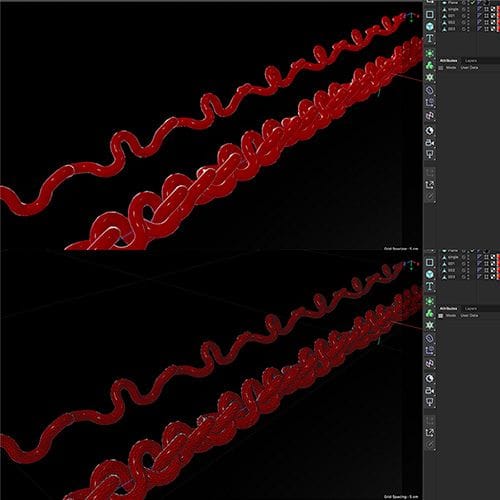Rigid Body on a .STEP file
-
Howdy. I have a .STEP *solidworks file in which I need to make the chain react using dynamics. It will have two end sections at each end to pin, and the chain must fall to the ground plain as a normal chain would.
The issue I have is, when I have found tutorials on rigid body dynamics for creating chains, they all use a cloner and make the standard chain shape - simple shapes of multiple tori - *Yes I groked the plural hahahaha.
As this is essentially 3 solid objects which have been made to create this unique chain shape, I'm having challenges with it.Any ideas anyone?
-
-
Hi earth-video,
I hope I represent the problem in the file below.
The key might be to set the Collision shape to Triangle.
If that is just one merged file, I hope I came close. Switch on Fracture (I had to switch it off to stay under 1MB).
CV4_2026_drs_25_SIso_01.c4d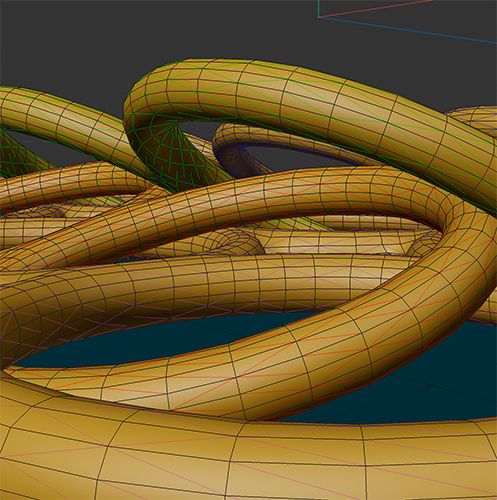
Here is a version with separate models
CV4_2026_drs_25_SIso_11.c4d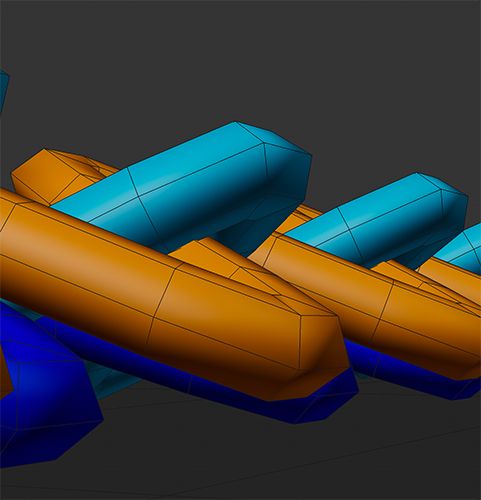
Please, let me know if that came close.
Cheers
-
Thank you so much for taking time to look at this.
...But it needs to react like a chain - not a solid.
So it is attached either end, and the middle part falls to the ground - like a chain.
I can create a cloner with normal loops on and add dynamics if I was building from scratch but the model I have is a .STEP file, the geometry is terrible
So, I guess the shorter question would be - how do I make this solid object bend and react like a chain??
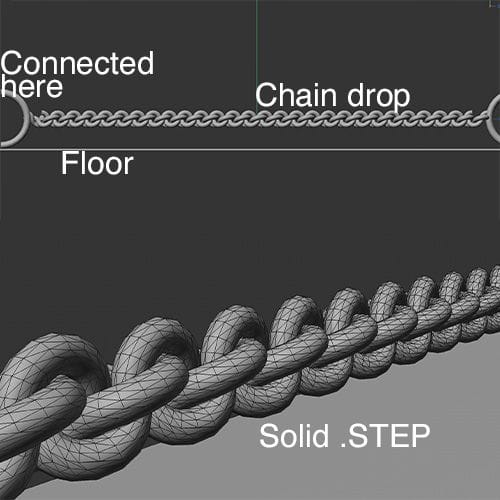
-
Thanks for the new image, earth-video,
The first image you showed had one element that looked like a long, one-piece element. Hence, the two suggestions are to find out more about it.
This element looked like a long, unbendable element, as if a few of them were interrupted.As every artist has experienced during exhibitions of their work, the audience can't see what is just the knowledge of the image author. Images are seen with the given data. Hence, why I typically work from project files. Images are not the best way.
The answer was in the first file, the Fracture Object. As you can see, it is a single object, but many mesh "Islands"
The new image feels like it shows a different chain?
The simplest way is to "explode" the Object into single Island Objects, using the Fracture Object, I tried to avoid that complexity.
Here is an example, even I can't tell if this is done out of Tori as you mentioned, or a braided construction
https://projectfiles.maxon.net/Cineversity_Forum_Support/2025_PROJECTS_DRS/20251029_CV4_2026_drs_25_SImc_02.c4d.zip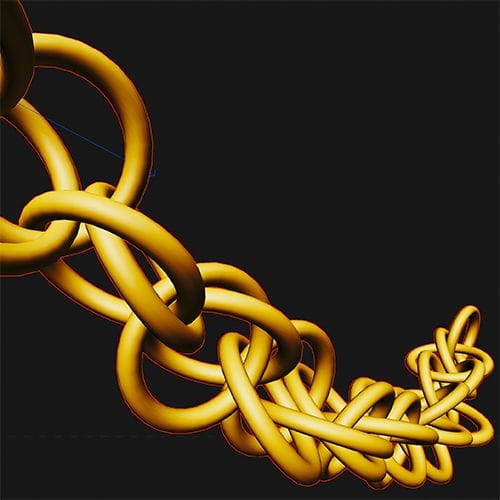
If it is not Torus-based, where and how is it bending, moving?
Enjoy
-
P.S.: this is how I can read the image as well,
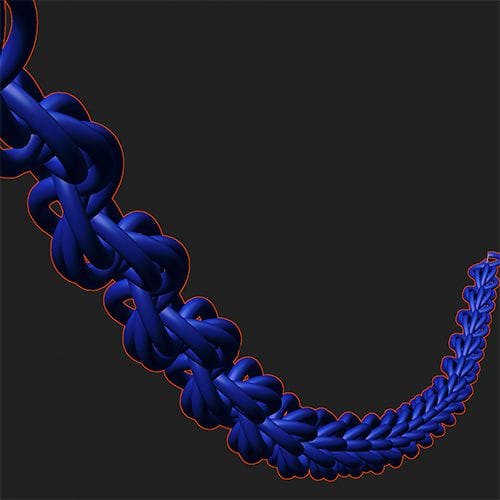
https://projectfiles.maxon.net/Cineversity_Forum_Support/2025_PROJECTS_DRS/20251029_CV4_2026_drs_25_SIbc_02.c4d.zip
-
Thank you for the help.
Have a nice day!!!!
-
You're very welcome, earth-video.
Thanks for the reply.
Have a nice day as well.