group all mographs sliders in a new window
-
HI!
I have multiple objects on scene, each one with a mospline where I want to animate the bend deformer
I want to keyframe that bend of each objectI see somewhere that I could have a new window with all that sliders, instead of going to each group/mospline/bend...
I could't find a solution as I think I don't know how to look for, any idea?
Thanks!
-
Hi Cit,
There are two ways, however, not just by opening a new Window or editor, etc.
The first option is to select the parameter in question, Right Mouse Click (RMC) on it, and choose from the "fly out menu" the "Add to HUD". This places a copy of the parameter into the editor.
While this can show up only when the object is active, it is possible to RMC on the new HUD in the editor and choose Show> Always.
Then add more. You might select all objects with thesame parameters, then select each object, while the parameter selection stays active. Perhaps ad the Object Name to HUD as well.
.
To move them around, a CMD+ click allows you to move those.
.
After they are set up in the way you need them, you can Shift+Click select them, and CMD+Click combine those to a Group.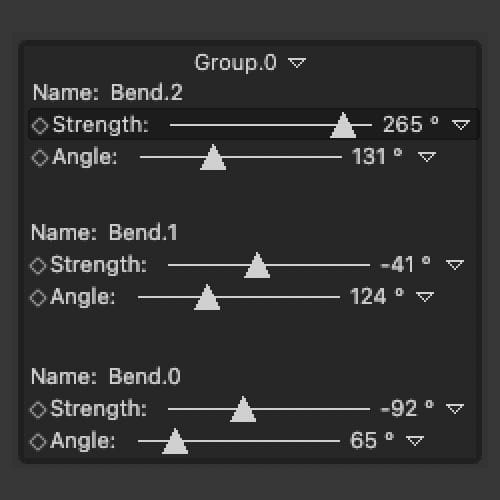
CV4_2026_drs+25_IFhd_01.c4d
https://www.youtube.com/watch?v=Gp48a4TugBo
.
The second version would be via User Data and XPresso. I'm happy to guide you through the process if the HUD wasn't the one you are looking for.
Some even build sliders from Splines for character animations,Please let me know how it goes.
Cheers
-
Thanks!
I already had them on the HUD, and that’s of course one way, but I know I’ve seen someone who had all those sliders in a separate floating window, could that be Xpresso?
Is it very difficult to make? -
Hi Cit,
Difficult is perhaps strong term, but perhaps the first time it might feel that way

The main idea is to create input options that produce a value that can be fed into the parameters of the object. It is just connecting the interface input options to another one.
The transfer is always via XPresso. The input option can be accessed with a simple node, the one that represents the object. It can be done from "sender" to "receiver" (two nodes) or has a Range Mapper between two to translate the data as needed (three nodes). Of course, no rule limits that to 2 or 3 nodes. You could put some other nodes between, but we're already ahead of the core idea.
However, the Range Mapper might need a word: Mapping means here you could turn 0-100% from the sender into 0-360º for the receiver, or -45ºto45º for the receiver.
If you have a few minutes to explore, you might even like it a lot. The clip below is not a tutorial; it should just give you an impression of how it is set up.
https://projectfiles.maxon.net/Cineversity_Forum_Support/2025_CLIPS_DRS/20251115_UserData.mp4
If you like to own that skillset, explore it, and please mess around with it, as that fills your creative library and you might come up with very useful ideas for your projects.The first step is to get an object that has in the Attribute Manager the User Data option. Then define what the receiver needs. If it is the same value/data, then no Range mapper is needed.
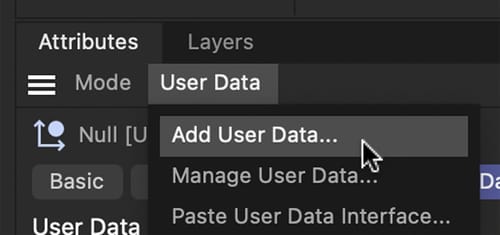
https://help.maxon.net/c4d/r23/en-us/Default.htm#html/5826.htmlThe type of data you like to create for this "Mixer" can be either set up manually, or with simple Set Deriver, Set Driven commands, which will produce, each time, a new XPresso Tag, which is good for a few, but for many, do it manually.
I hope that allows you to start to explore this theme, as it is quite a large toolkit to create your very own Mixer.
Please explore as well the Result Node, if you want to know what a specific output of a node provides.
Example:
CV4_2026_drs_25_IFhd_11.c4d
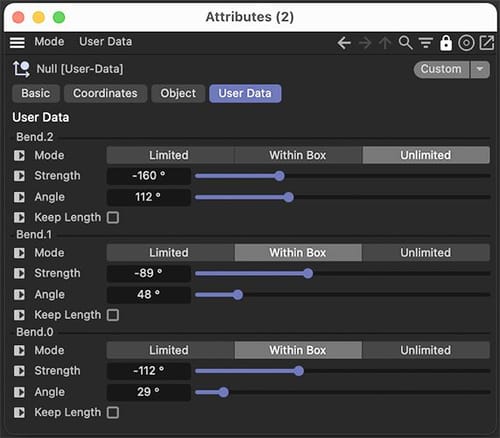
Let me know if there are any questions. I'm happy to look into them.
Perhaps useful to watch:
https://www.youtube.com/watch?v=Tcb0D0O3NUcAll the best
-
Hi!
Thank you so much! I know I have to dive into XPresso; I just tried to avoid it as much as I could...
I definitely will try that in the next project. I've already done that with the HUD and it works quite well.Thank you, thank you!! you always answer so quickly and you're so professional
-
Thank you so much, Cit, for taking the time to reply, as well as for the kind feedback!
Thinking back, when I explored XPresso, it was perhaps without a target, besides the feeling that I wanted to know. So little by little, I explored a few nodes.
The key part, from my point of view, is simple: knowing what one node provides and what another expects. Like is it a single number or a three-axis Vector, etc? This core knowledge often helps to unlock a problem.Please ask if you hit any roadblocks. I'm happy to help.
Nodes, in any way, always feel overwhelming at first. It gets better with time. … and perhaps, at one point, the "thinking in nodes" kicks in. Then the fun starts, and I hope that everyone can experience that soon or later.
I learn constantly as well. Nodes open a huge new toolbox with nearly endless options.
Cheers