Shader field UV projection
-
Hi, I am struggling with Shader field in 2024.Here is simple setup with scattered objects on mesh, shader field and bitmap mask for it. The problem is that the same setup which works in 2023 doesn't work in 2024 versions. The issue is that in 2024 version shader field doesn't work in UV mode. I tried to load this bitmap in Channel COLOR (not Custom shader) and link to material tag but this also doesn't work in UV mode, only in cubic.
My question is how can i achieve this simple setup in version 2024? Did something change on this system compared to 2023 that I didn't notice?
Thanks in advance.
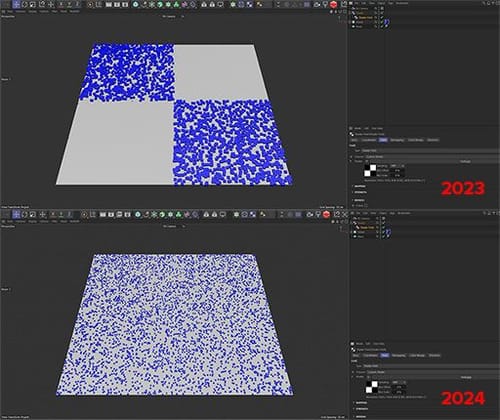
shader_field_mask.c4d -
Hi sweet-boyfriend,
Thanks for the file, perfect. I had no image from you; the file entry was a JPG, so I used that format to recreate it.
Yes, I can reproduce that. I never had a Shader Field in a Shader Effector, while the Shader Effector had no data (image) in the Shading entry field.
(I would have used a Plain Effector in that case.) White means 1.0 as value.During the speed optimization, many things have been rewritten. I just guess here that this might have caused the change.
Anyway, if you need that, do this:
Place a tiny white image into the Shader Effector> Shading, Shader field. Or, just use the Color Shader set to white if your renderer works with it.
Example
https://stcineversityprod02.blob.core.windows.net/$web/Cineversity_Forum_Support/2024_PROJECTS_DRS/20240228_CV4_2024_drs_24_MGsm_01.zipAll the best
-
Hi Dr. Sassi, thanks for your reply. This C4D project works, but only in version 2023. Here is captured video:
https://capture.dropbox.com/DGxEeFoWHfHnhEKR
As you can see, the setup works in 2024.1.0 but only until the cursor leaves the viewport. Also everything works with CUBIC mapping, there is some issue with UV mapping I guess. Is it possible that this bug is fixed in the latest version?
-
Hi sweet-boyfriend,
Thank you for using Dropbox.
I used 2024.3 to test this.
Yes, if I follow your steps, then 2024.1 isn't working. Even I use flat projection, which I would use for a plane, not a cube. Either way, it isn't working in the older version.
2024.3 works here.
All the best