C4D hair instances and redshift
-
I am instancing an object to hairs. I noticed vertex maps do not work when trying to render redshift and hairs. Is there a way to respect vertex maps? or is there a way to, say have a ramp of color along the length of the hairs on a redshift / C4D hair instance object so it mimics the original ramp?
-
Hi display-enthusiasm,
Please share a demo file of your setup.
Please use a Dropbox, Google, Wetransfer, Adobe, or Apple cloud file. If it is over one MB, it works here as a C4D file directly; zip files won't work as a forum attachment. (For security reasons, please avoid other options or shortening URLs that you).
Enjoy your Sunday
-
Thanks for the reply! Here is a dropbox file. I tried to get rid of everything not necessary to at least show what I'm trying to accomplish. Basically.. any color gradient along the length of the object. You can see, in my "remesh" object, I have a vertex gradient in the surface. Seems like maybe I might have to do something with UV's but not sure the hair will recognize that. https://www.dropbox.com/scl/fi/1q1vcvha7nz0ffghh5mg3/Redshift_Hair_Instance_v01.c4d?rlkey=xaijznclu9rchkrxkyr70neag&dl=0
-
Hi display-enthusiasm,
Thank you very much for the file; it allows me to answer much better.
Set the Vertex map as needed for the object that will be "cloned" as a Hair Instance.
When this is how you like it, use the "Clear" button of the Freeze, then use the Freeze button. Switch the Sphere Field off.Then, Disable the Field (or as it is called now (2024.4) the Transfer option. When you have a simple Vertex Map back, the effect for the Redshift Material should work with the instance.
If you leave it as in the submitted file, the Sphere will work for all, meaning that if they are not inside the Sphere Field, it will have no effect.
The Area light is not the best light to see this, as the Subsurface will prevent clear vision.
I can share the file if you like, as I have used different material settings to clarify it.
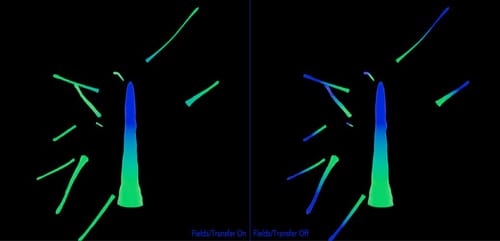
All the best
-
I'd love to see your file as well. Thank you for the help (again!)
-
Actually... I do not need to see your file. I have gotten it working. Ticking off the field button was what I was forgetting! Excellent.
-
Thanks for the reply, display-enthusiasm.
My best wishes for your project!