Consistent line width/weight while moving in "z" space new Redshift toon shader
-
Is there a expresso code to make the new Toon shader in Redshift be the same thickness when zooming in "z" space.
I think you could do a expresso in the standard renderer but looking to do it when using Redshift.When I zoom out the line thickness or weight gets all thick, then when I zoom in the line gets super thin.
Any suggestions would be very appreciated. -
Hi object-kind,
Interesting question, which reflects an option that we've become quite accustomed to with Sketch & Toons, which means I was curious to look deeper into the functionality of RS-Toon-The External and Internal Contour Modifier. I invested pretty much my morning into this.
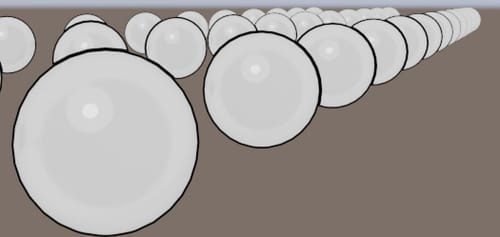
Edit:
So, I have explored this, and my first obstacle was based on flipping the Range mapper entries.
Thanks to Saul and Donovan, that was cleared.
Depending on your needs, you can use the State Node, set it to Camera, multiply your distance, or divide it, perhaps leaving it linear.
With the Camera's Focus Distance picker-based read-out, setting up the Range Mapper is easy.
Cheers
-
Ahh, amazing!
I'm going to test out this file, thank you for your experience and willingness to help!! -
Thank you very much, object-kind,
Of course, I love to share as I know that we all have our individual perspectives on the artistic side, so my credo is that the technical stuff shouldn't be in the way of enabling this.
The State node was from the beginning of my mind, but I initially flipped the numbers in the range node. Saul's and Donavan's examples made me see it.
There is so much more possible:
https://help.maxon.net/c4d/en-us/#../Subsystems/Default/Content/html/Utility+Contour.htmlEnjoy