FitToObject not working in Redshift
-
I have 4 materials, each using a 'PolygonSelection' to cover 4 faces of a cube that is cloned into a grid with a cloner. The materials/textures are then 'Fit to Object' so that the rotated cubes show one whole image(i.e. not repeated) spread across the whole grid. Works fine in the 'Standard' renderer, doesn't work with Redshift. What am I missing.
Alternatively, is there a way to use my graphics card, a NVidia 3080ti to render in 'Standard mode?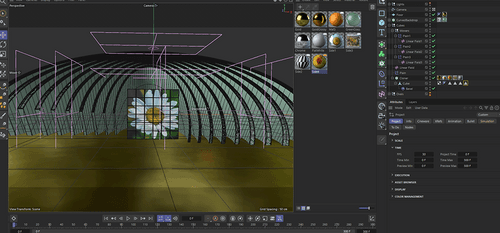
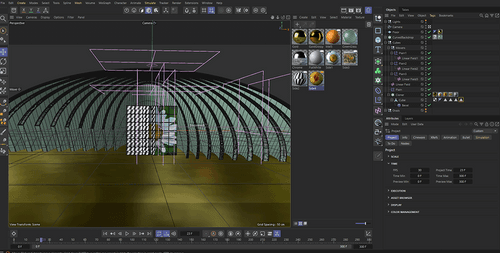
-
Hi author-ball,
What projection mode do you have set while in Redshift? If in UV(W) mode, this will not work. (Sorry if that sounds in any way unfriendly; that was not my intention.) The screenshot does not show me the data needed. Anyway, if possible, please share a demo file. Screen captures or images are usually not helpful. But thank you for the effort.
Please don't mix different questions in one thread; it makes it hard to find and read through. Thank you.
Standard Render is not a GPU render engine; it was developed way before GPU were powerful enough.
All the best