Transparent Plastic with Colour Gradient
-
Hello,
I'm new to Cinema 4D and need a bit of advice on making a particular material. I need to model and render a product we have coming out that is made of clear plastic with a colour gradient from one end. As yet I haven't found any good tutorials specifically on making materials so I'm struggling a bit with this.
I've had a go at it but I appreciate that I've probably done this really badly so if anyone has any advice on how I should do it properly I'd be very grateful. Also is there anything I should do to improve the render times as I will be needing to animate this as well as the still shots.
As I said I'm new so I wont take offence if I've made a complete hash of this

Many thanks
David"Transparent Plastic.zip(error)"
-
Hi David,
Please have a look here:
CV4_2024_drs_24_RStr_01_11.c4d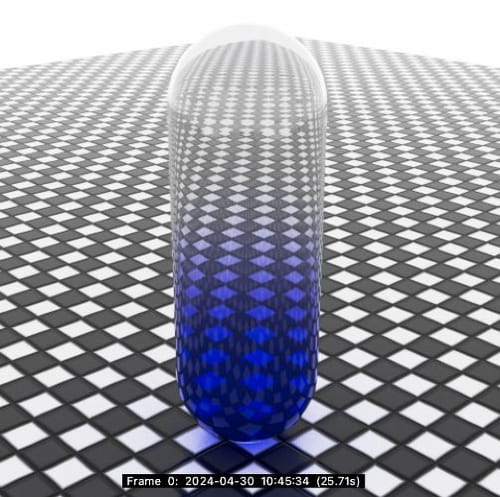
I'm sure there are some questions, and please feel free to ask what you'd like to know. If it is a new theme, please post it in a new thread so each thread focuses on a single item. I am happy to look into it.Perhaps explore Elly's series:
https://www.youtube.com/watch?v=L4riSkE7FwA&list=PLMeO87vDgOoPhtqXUQcjEEkJafH_6H_OxHere on Cineversity, you can attach a Cinema 4D project file (c4d) directly if it is below 1MB. Images work with a max height of 500 Pixels.
For anything more significant, I suggest using Dropbox, Wetransfer, Google, Adobe, or Apple cloud services. For security reasons, I will ignore other cloud options to keep the safety up here.Cheers
-
Hi Dr Sassi,
Thanks for the response, I'll have a good look through that scene file. In the meantime I'll try including my scene file again, it appears I did it wrong on my original post. I'd be interested to know what I've not done very well on this, it will help me learn
 Many thanks
Many thanks
David -
My scene file:
-
Thank you for the file, David.
Please have a look at the file below.
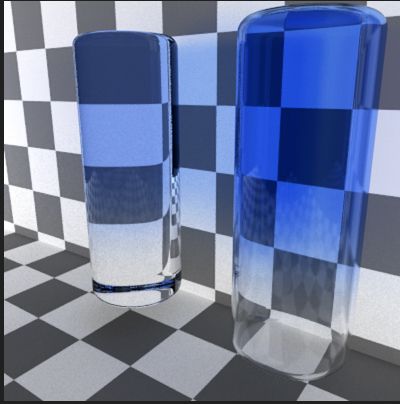
Here, I have added a second cylinder with the "Thicken" object, as it matters whether the object is based on "volume" or "wall" geometry.
I do not see any mistakes in your material setup, as I need more input on what you wanted to achieve.
Without that information, pretty much any critic would be from my point of view only, perhaps missing what you would like to have. Criticizing without knowing one's intention is not what I like to do here.
It would be my idea of things, and I can share it, but it is more important that you get what you want and know how to get there.A good idea is always to search for reference material. I would avoid web-based stuff and shoot your own. Why? Because you do not know how the image was treated, such as through color correction, etc. With that, it is more of a reference to the artist who has created it. If that difference can be spotted and reverse-engineered, you get faster to your idea about it (if it is a fitting reference or not).
If you explore material settings, keep the render size small, as fast feedback (shorter render times) is critical to adjusting things quickly.
Leave perhaps GI (and AO) entirely out for the first rounds of setting up the material.I hope that helps more than telling you a few parameter settings. Anyway, let me know what you want, and we can discuss how to get you there.
Cheers
-
Hi Dr Sassi,
Thanks again for another very helpful response, very much appreciated
 Wow I never thought of the "Thicken" object, that's great to know for future. In fact that will help me a lot with some of our other objects. In this case the product is is made of solid clear plastic and one section of it is actually a a tapered cylinder. Thanks for the feedback on my material. In some cases at my level, I have no clue what I'm doing with some parts of the material parameters so I just play about with settings until it looks right, but with this approach I sometimes worry that I might not be doing it the best way for render times. I've a very long way to go yet, but it always feels great to make progress one step at a time
Wow I never thought of the "Thicken" object, that's great to know for future. In fact that will help me a lot with some of our other objects. In this case the product is is made of solid clear plastic and one section of it is actually a a tapered cylinder. Thanks for the feedback on my material. In some cases at my level, I have no clue what I'm doing with some parts of the material parameters so I just play about with settings until it looks right, but with this approach I sometimes worry that I might not be doing it the best way for render times. I've a very long way to go yet, but it always feels great to make progress one step at a time 
Kind Regards
David -
Hi David,
The best way to learn materials is to write down all the channels of the material you want to learn on a little card, like Reflection or Diffuse.
Whenever you have a moment, like waiting for something, pick any object around you and analyze it based on that list.
This sound may be very low-tech; however, one can't simulate what is unknown. After a while, this will give you a great command.
Because with this little drill, you have developed "an eye" for the quality of it.(I have written a whole book with those things, but I have to work on illustrations. I hope it will not take much longer.)
My best wishes