How to Mitigate Rigged Animations Geometry Breaking
-
Frame 120 in the attached .c4d demonstrates the most egregious example of the animation breaking geometry. How do I stop this from happening?
https://we.tl/t-1iRlr3v55l
Thanks!
-
Hi Gabe Gonzales,
Thank you very much for the file!
The problem is based on two things: The mesh is too dense, and the weighting is not smooth.
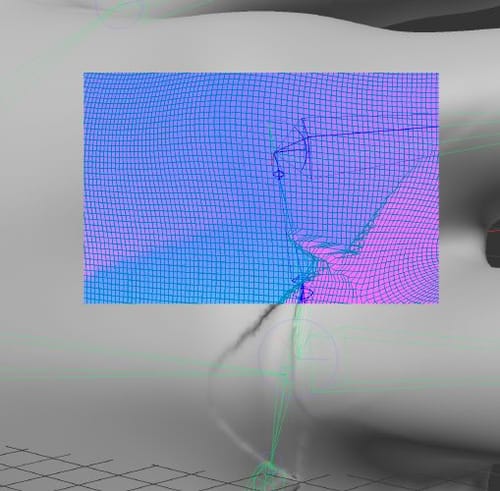
Typically, hands have a much lower resolution for the animation, and Subsurface Division is applied later if needed.
The joints split around the wrist, not via one joint to the fingers, and then split into four. The palm would not shape naturally otherwise.
Explore perhaps the hand how it works in lower resolution (Remesher to 2% and then Object Manager> Object> Current State to Object to get a lower res)
Explore the Asset Browser model Sancho.c4d

All the best
-
Thanks Dr. Sassi, all very helpful. I was able to use the Sancho hand bones structure to better rig my hand. I also lowered the resolution of the hand geometry and it moves very similar to skin.
-
This sounds great, Gabe Gonzales, I love to hear that it works for you.
My best wishes for your project