Inherit Axis from Parent Null
-
Hi Dr Sassi, do you happen to know if its possible to have a piece of geometry (with a messed up axis) inherit the corrected axis of the parent null?
I've tried Transfer, Axis Center and collapsing the group down but I cant get it to work.
In my scene I have a Dial that turns perfectly from the null axis, but I want that axis to be the axis of the geometry itself so I can get rid of the null.
Is that possible do you think?
Here's my file and thanks again!
-
Hi MaverickMongoose,
I had this question before, and the way I did it didn't work for some.
I have more success with this workflow in cases of rotational animation, meaning there is a circle somewhere that should rotate like a wheel.
To keep the Freeze values of the wheel, I have no other idea.
Select the inner point ring (Loop Selection), the one you see entirely in the project you have sent, and then, without deselecting, select the Edge Loop.
Then, set the Axis Tool as shown. Use the Execute Button.
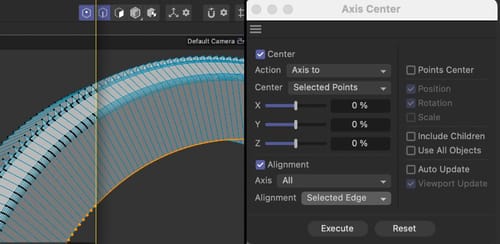
The Polygon Object Axis is now ready for rotational animation. (It doesn't match the Parent, but when you animate it, it won't any way for long; it is an animation, after all.)
(With another trick I set it to Zero, just in case.)
CV4_2024_drs_24_ANac_01.c4dLet me know if that does the trick for you.
All the best
-
Worked perfectly! Shame there's no easy way to do it - I would have thought connect and delete would inherit the axis point from the parent,oh well. Thanks again!!
-
Yes, there should be a more straightforward way, MaverickMoongose.
Please remember that every Point of an object is referenced to the Object Axis. If the object has a Point Level Animation, it might become a pretty complex conversation, as each Point might have an XYZ entry per frame.
That is one point of preparing a Null for some animations, as that Null (set as a parent) will hold the animation, and the object itself can be easily swapped out. In other words, it always depends on what is needed.
Cheers
-
No worries, thanks again!
-
Thank you, MaverickMongoose.
Enjoy