Cloned Geometry on particles have no motion blur in redshift renderer
-
I am trying to render out instanced geometry onto particles with motion blur in redshift.
other geometry that is scaling is fine, but when i try to render the instanced geometry, it has no motion blur. i tried caching it but then the geometry completely disappears from the render. I also tried disabling AOVs with no luck. I tried "overriding" with a redshift render tag on the object, but that didn't change anything. I tried turning on deformations, no luck.
do you have any suggestions? motionBlurFail_001.c4d
Thank you for your help!
-
I turned on "simulate before generators" and cached the particle group. Now the cloned objects have motion blur!
-
Thank you very much for updating your question, raise-trade.
(Sorry for the delayed reply, I got no email about a new post here. (I ahve to update my settings again…)
For anyone reading a long, and perhaps new to this, the setting is here:
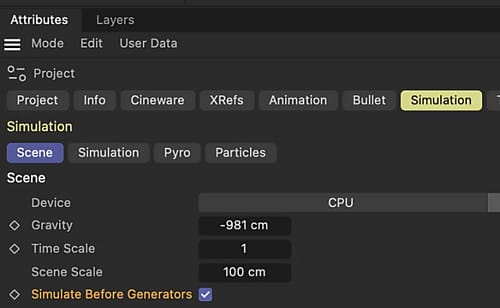
Set it up before caching.
All the best