2025 IRR rendering dark
-
I have an older scene that renders the same way in C4D 2024 in both the IRR and Picture Viewer.
This same scene when opened on C4D 2025, the Picture Viewer renders the same way as in 2024, but the IRR is rendering dark. Guessing it is a gamma/ linear issue?
Here is the render in 2025 from the Picture Viewer:

Here is the render in 2025 from the Viewport IRR:

Color Management settings:
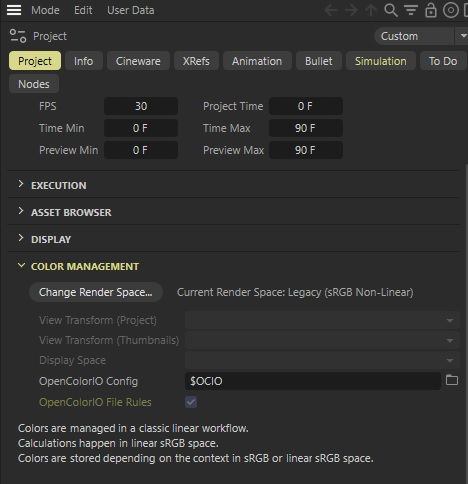
Viewport Settings:
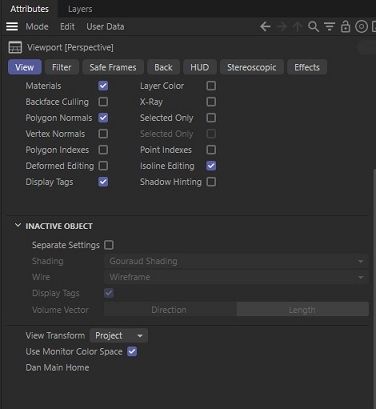
Viewport Display Preferences:
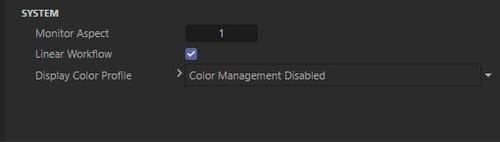
Thank you.
-
Hi Dan,
As usual, I love to check files, as images do not provide me the option to dig deeper. As in the other post, I will try with my own set up.
IRR or IPR? The Interactive Render Region is not for the Redshift Rendering. Go to Editor View> Redshift> Start IPR.
If Redshift and IPR.
I checked, and the only way I can reproduce it is when I convert the sRGB-based 2024.5.1 scene to ACES and then open it 2025 without doing anything (I get an alert that it is changed to v9 - required by RS). The IRR editor view is darker.
I was closely matched to the Render Settings> Redshift> Global: Scene Rendering Color Space: to scene-linear REC 709 - sRGB. (Yes, sRGB and REC 709 have the same Gamut, but the Gamma Curve is slightly different when converted to screen space. Anyway, the difference in your images is not based on that little Gamma difference in the darks.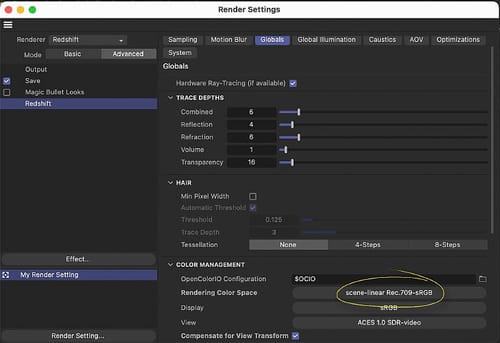
I do not have your set up here, nor do I know your screen. I checked it with a calibrated XDR Apple screen with 1600 nits DCI-P3, and it looks like a great match when I do that. I hope you get a good match as well.
If IRR, and the little frame and your head line indicates that, please check with tech support. Yes, that is darker and it looks like your suspicion (Gamma) is also my idea, this looks like a Linear (Gamma 1.0) result.
Can you please test if the Picture Viewer> Filter, (checked on) and Gamma set to 2.4 gives you the right result?
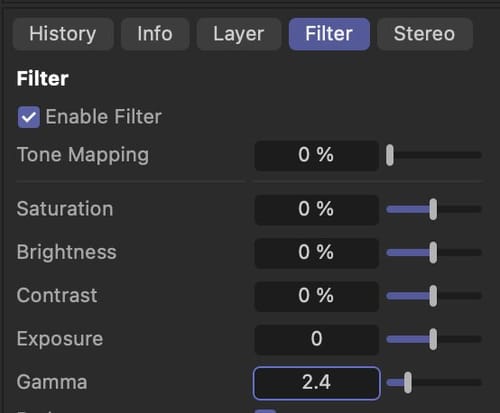
Please let me know how it goes. If there is no change, please check with tech support.
https://www.maxon.net/en/support-centerCheers
-
Yes, this is the IRR using the Standard renderer. It looks perfectly fine in the Picture Viewer. Adjusting the Gamma in the picture viewer makes it brighter.
The issue is that the IRR in the viewport is dark and doesn't match the correct look in the Picture Viewer. I will reach out to tech support. Thank you.
-
Thank you very much, Dan, for your reply.
I have sent a report in as well. This needs to be fixed.
My best wishes
-
Fantastic, thank you.
-
Thank you again, Dan.
Fingers crossed, it will be fixed in no time.
Cheers