Optimizing a Construction Cascade
-
I am working on an eye model that requires animating a boole cutter to reveal the interior structures (test model attached). I am building a series of nested hollow spheres using a multi-step process involving the volume mesher, remesh, and polygon reduction. It looks like this:
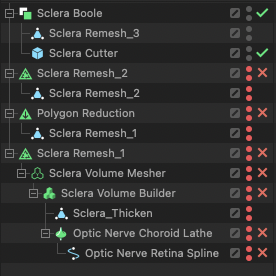
Build the sphere using VM and Remesh - Export Mesh 1
Apply Polygon Reduction to Mesh 1 = Mesh 2
Apply Remesh to Mesh 2 = Mesh 3Mesh 1 = 40K polygons and kills the boole function
Mesh 3 = 3K polygons - boole works greatI was hoping there was a more direct way to get to Mesh 3 without exporting the interim meshes - like applying Polygon Reduction before the first Remesh. But that breaks it. Do you see a better path?
-
Hi fordmar,
Thanks for the file. You have shared the final result. The one from the Object Manager image would be needed.
However, The Current State To Object will give you the fastest way if you can find a good quality/speed ratio by using the Cube already in the Volume. With quality, I have the surface during the animation in mind.
Here is a quick solution: it creates two half shapes with the Lathe>Angle or Cylinder>Slice (Perhaps use a Capsule Object>Slice).
This means the one that stays has a static mesh, making texture along the "cut" area easier.
The other half is booled with the animated Cube.
Example:
CV4_2025_drs_24_ANbc_01.c4dLet me know if there is anything that might not work for you.
Enjoy your weekend