Redshift render artifacts where meshes intersect?
-
I am getting these black lines at the point where a mesh with an alpha channel (the edge of the polygon hair object) intersects with the mesh of the character's face. I tried increasing the ray depth on a number of factors, but nothing seems to help. Any ideas?

This is the mesh without the alpha channel:

-
Hi Tanim8r,
Please have a look here:
https://projectfiles.maxon.net/Cineversity_Forum_Support/2024_PROJECTS_DRS/20241004_CV4_2025_drs_24_RSar_01.zip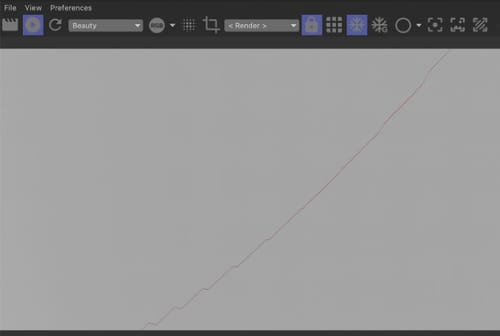
I assume you can see the line. Please check on the object with the yellow Layer Browser chip the activity to "on", instead of the red X.
Is it gone now? (Leave the time slider on frame 18)If that is your problem in your scene, then (missing a file), I would say it is based on two surfaces to close in angle. The transparent part goes into the "skin part of your model, which is sampled to avoid "staircases". In return, you get some mixed opacity transparent lines.
Yes, my example is not a fix; it is just to check if we talk about the same, as images do not tell me a lot, it could be something else. I work with files, not with images, if possible.
Change the angle (where they intersect) to something more perpendicular, like on the last frame, and check the area of transition there; there is no line. Not intersection is not an option, I get that.
Of course. Please check with tech support to see if I missed a parameter. In past render engines (before Redshift), some had an option to adjust the tolerance of that angle, but I'm not aware of whether there is anything for Redshift 3D.
https://www.maxon.net/en/support-centerCheers
-
Yes, I believe that is the same issue, that the transparent mesh is at too close of an angle. If this is not fixable, it would make Redshift unusable for me, as this is typical of the files I work with. (I am only starting to work with Redshift.) I will check with Tech Support..
-
Thanks for your reply, Tanim8r.
Thank you as well for the time to check with tech support.
"Ray Epsilon" is the term I have used for that problem.
I have submitted a report, but I could not find any other reports internally.
Thanks for your patience with that.
Enjoy your weekend
-
Okay, thanks! I think I fixed the problem with a comination of importing the fbx file fresh into r2025, and putting the character in a higher-level Subdivision Surface tag.
-
Sounds good, Tanim8r, thanks for your update.
I'm glad that works for you.
My best wishes for your project.
-
"Hello Dr. Sassi,
I’m encountering the same issue as you described. I opened your file and confirmed it’s the same problem, but I still can’t resolve it. Do you have any other suggestions for fixing this?"
-
Hi incident-impact,
Sorry, I can't change the inner workings of the render. My take would be that it could be fixed, but then all render times would increase. Again, this is my best guess here.
To get a second opinion, please check with tech support.
https://www.maxon.net/en/support-centerMy best wishes for your weekend
-
@Tanim8r Bro, how did you solve it?
-
He solved it by subdividing the mesh, meaning the polygons got smaller.