Field Driver XPresso Functionality
-
Hello,
I've got a bit of a problem with a I'm trying to build.
I want to build a server room with multiple server cabinets. I'd like to randomize the height of those server cabinets so that some of them have more or less elements built in and I'd like for the height of the cabinets to match the number of elements per cabinet.I've built a simple expresso rig and achieved that outcome on a single server cabinet. Then I randomized the number of elements in that cabinet via a Shader Field with a noise that controls the Cloner of the Server Elements via a Field Driver.
I've tried incorporating that same random number into the Expresso Rig for the Server Cabinet. That too works fine as long as it is a manually placed Cabinet but as soon as I clone the cabinet, the functionality gets lost. I guess it has something to do with the XPresso-Rig that samples the original position of the cabinet instead of the position of the clones.
I've tried multiple ways to fix this but I couldn't get it to work.I've attached a file - there's a "working" and a "not working" null in there. If you move around the Shader Field while the "working" null is visible, you can see what I'm trying to achieve.
If anybody has any idea for a better solution or has encountered this issue before I'd be really thankful.
Many thanks in advance and kind regards!
-
Hi deal-blind,
I have used your server rack and left the UserData and XPresso as is, and in a way that will allow for Render Instances.
I suggest using the Sort option in the Cloner, based on a Plain Effector and the Shader Field you have used.
I left the Seed from the Noise in the Editor view (right upper corner) and changed it to see it working.
CV4_2025_drs_24_MGsr_01.c4d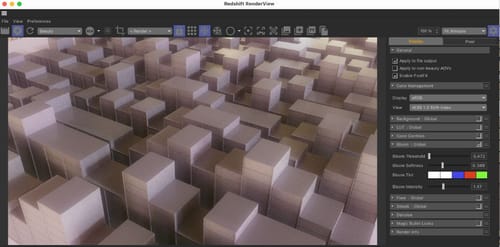
Let me know if that is useful for your project.
Cheers
-
P.S.: Here is a little example of how to set up a Cloner Rig that uses the Field Driver
Please note, this setup doesn't allow for Render nor for Multi InstancesOr here with a Random Field (Move the Sphere Field.)
-
@Dr-Sassi
Many thanks! This works perfectly. I think I'll need to work in Instances Mode anyways, since I have 3 more noises randomizing each server-rack:
-one noise for which rack element to take
-one noise for which small elements to randomize in some of the rack elements
-one noise for which color the buttons have in all of the elementsSo thats like a hundred layered cloners now that all are in instance node, so that the cloned randomness from the bottom cloners doesn't get lost in the top cloners. If that makes sense. What can I say - I really don't like repetition

I think I'll just work in multi-instances mode and and render time it will be time to face the music and switch to Instances mode. Since all my cloners are called "Cloner" that should go pretty easy with a search.

Bigger Resolution: https://f.io/LLcU9dHS -
Actually I really just need this setup to build the whole geometry until I'm happy with it. Connect Objects afterwards and I can scrub the timeline fine again.
The first plan was to make all lights blink and change color, but that would be overkill anyways. I'll just add some manual blinking lights here and there and that will be fine.
Anyways, as always you were a great help, so many thanks again! -
Hi deal-blind,
Thanks for sharing your image. It's nice to see your work!
Thank you for the kind feedback as well.
My best wishes for your project