Camera view for exported OBJ sequences
-
Hi Dr Sassi,
I'm sure I must be missing something simple here but I just can't seem to export out an OBJ sequence from the camera view, they always come out from the front view.
I was following along the 'Dancer To Dust' tutorial as I want to make good use of these sorts of techniques, of using 3D models in the Trapcode suite. For my first attempt I have a very simple scene of an object flying through the air spinning as it goes. I have a camera that follows it as it whizzes past. However when I export the OBJ sequence so that I can then bring it into Particular for a user 3D object to emit from, the whole animation is in the standard front view and not through my camera view. What am I missing?
Many thanks
David -
Hi David,
You don't miss anything, it is not a given.
Trapcode Particular has no camera settings or concepts other than using the camera set up in Ae View.
Any model is normalized in size, meaning a small cube is the same size as a large one.
With this, any camera in an export file must be extracted separately, and the relation previously seen in Cinem 4D is no longer given.Follow the tutorial workflow and set the camera in Ae. I'm not aware of a different workflow. (I checked the setup with ".obj" for the object and Cineware to retrieve the camera and the object as well while using the current public and newest versions)
Just to address the problems if that would be an option…
Baking the perspective into the model (impossible without many tricks) will result in the inability to use any camera from Ae to match other parts of the setup.Furthermore, if you sort out a model to show as perspective in a camera-free export, Trapcode will not adapt to this and will use the camera chosen in Ae no matter what.
-
Aah I see (I think), so the object is exported as a single entity all on its own with no camera information?
Kind Regards
David -
Thanks, David, for the reply.
Trapcode, in Particular, uses only the geometry of the Object. Since all objects come in various sizes, the idea was to scale them so they match and are usable without a lot of extra work. But, of course, the option to adjust the scale is given.
So, some export formats can store a camera, but for Trapcode Particular, that is not of any interest. Think about the outcome with many layers and various camera views.Besides, Ae had its roots in 2D, and even today, that is widely noticeable and has been a problem for a long time. The split helps a little bit.
If you have ideas or other requests, please share them with Maxon:
https://www.maxon.net/en/support-center
"Share Your Ideas"My best wishes for your project
-
Thanks Dr Sassi, I think I get it now and thanks for your patience. I'm very new to 3D so I'm still having to get to grips with the core basics here. It helps greatly to know that the OBJ sequence is just the geometry, I hadn't realised this. The OBJ is like a raw ingredient, with everything else handled by the application it is put into? Reminds of text in way, like how in InDesign for example, you can format a page of text with all sorts of styles and give it a graphic layout, but if you opened it in a raw text app you see only the words and no formatting or layout, is that the right idea?
Kind Regards
David -
You're very welcome,
When you start to export, explore the little Cogwheel on the right side of the Export option. There, you can define what you would like to have in the file, of course, according to the limitations of the file definitions.
In most cases, you can File>Merge this file (or open it directly) back into Cinema 4D, allowing you to see what was exported.
I'm sure that is a lot to "digest" when you start, but please always feel free to start with a new question and thread here; I'm happy to look into it.
Cheers
-
Hi Dr Sassi, with a better understanding now I went back to my own experiment and had much greater success
 I see better now how it works
I see better now how it works  Just one quick question though, I could not see a cog wheel on the export window in C4D? I can only see this;
Just one quick question though, I could not see a cog wheel on the export window in C4D? I can only see this;Kind Regards
David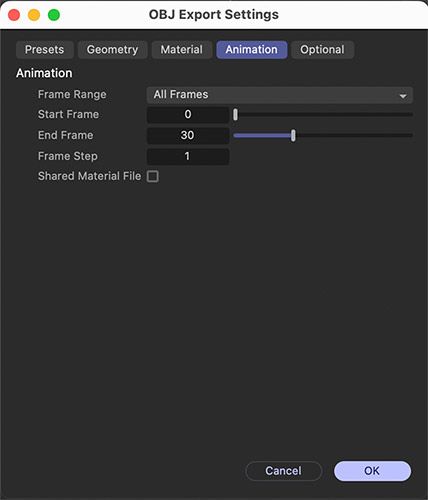
-
Hi David,
That sounds great; I'm happy to hear that.
If you have that interface as in your image, then this is what the Cogwheel would give you. You got it already.
Here is an image, and I'm sorry; I should have shared this earlier.
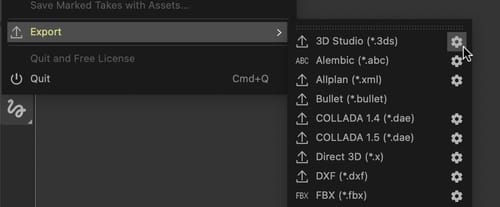
On the right three are the cogwheels, which is a typical icon to get more…
All the best