unable to get motion blur on rope dynamics
-
Hey there, I have a spline that's moving with a rope tag and and rs object tag with it's curve mode set to "hair strands". I've enabled deformation motion blur in the rs render settings. I've also enabled motion blur in the rs object tag. For some reason I can't get any motion blur to show up.
I also used a sweep with the spline to generate geometry but I get a similar result.
I've read somewhere that you need consistent topology for this to work. How would I go about getting this?
Thanks in advance for your help!
Patrick rope_mb_problem.c4d
-
Hi signature-view,
The problem shows up when it is rendered in IPR or while using a short "shutter" time.
Please have a look with an extreme shutter time (1080º) and yes, some digital cameras can deliver that.
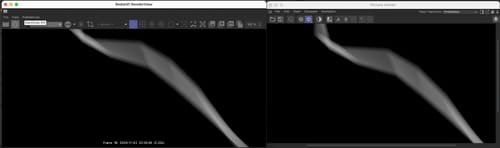
Cheers
-
Thank you Dr. Sassi! I see that you cached the rope dynamics. I didn't think of that!
Is there a way to get motion blur to render when putting the rope object inside a sweep? It seems as soon as I seep a circle across the rope I get the error "contains inconsistent topology. Disabling Deformation Blur". The end goal here is to sweep a number of circular objects using the pen tool along the length of the rope, so that one rope becomes many strands of different thickness. Eventually I'd like to texture this rope so that the ends are transparent and than ramp to opaque in the middle. However I noticed even when I use cylindrical mapping, the texture doesn't change. I'm guessing this is because of the same issue with the motion blur where it doesn't understand it's uv's?
Thanks again for your quick reply!
-
You're very welcome, signature-view,
How about a Cylinder in a Splinewrap? It produces the same shape, has an easy option to change the UV (while the Cylinder is editable), and shows Motion Blur.
Example:
CV4_2025_drs_24_RSmb_01.c4dFrame 5
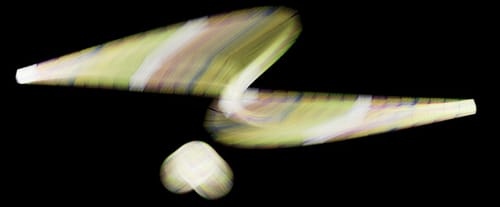
The sphere in the scene is my Motion Blur reference.
All the best
-
That works quite well, but I think we're limited to wrapping just a single piece of geo around the spline. Is it possible to wrap a spline (in this example several complete circles) along a spline? I can't seem to get it to work.
-
Ohh, I see I can use the cloner to wrap several cylinders along the spline!
-
Yes, signature-view, that is an option.
Please explore this for your project.
CV4_2025_drs_24_RSmb_11.c4d
Leave the adaptive intermediate points of the Spline off, as it changes the point amount and NO Caps with N-Gons.
All the best
-
genius! I can't thank you enough Dr. Sassi! You are a wealth of knowledge!
-
You're very welcome, signature-view.
Thank you very much for the kind feedback!
Enjoy your project!
-
Hey Dr Sassi, I've encountered a strange problem with these splines in your setup where if I render an individual frame I see motion blur, but when I render a sequence of images there is no motion blur. I'm using red shift and have swapped between the progressive render and bucket and it seems to be the same with either method. Any ideas what might cause this?
-
Ah, it looks like it's related to the end growth of the sweep being animated from 0-100% over the first two frames. If I start the render after the first frame that it appears, the motion blur renders. If I start it 1 or 2 frames before, it turns motion blur off. How strange!
-
Thank you very much, signature-view.
What is the RS-Log telling you?
When you grow from 0% (Sweep), you start with zero points; anything else changes. Sometimes each frame. Motion Blur can't produce anything useful when the points change.
Please explore this file:
Also, if you use the Connect object, if there is animation, the Weld option can sabotage the Motion blur, as it changes the point structure.
All the best