Waving Flag in C4D with new cloth system
-
Hi Dr Sassi, I'm trying to make a waving flag with the new cloth system, I thought this would be super easy, but I've literally spent all day playing with settings and Im getting nowhere.
No matter what I do I cant seem to create realistic ripples and folds in the cloth, nor can I make it actually look like flag material - it always looks flat and bouncy like rubber.
Ive tried every force but mainly trying to get the look from the wind deformer or extra turbulence fields, all to no avail.
There's loads of tutorials on YouTube showing the effect in the old cloth engine, which while slow to calculate looks so much better.
Is it just that this kind of effect isnt possible with the new engine?
This is the kind of thing Im going for where it actually looks like wind (unlike mine): https://www.storyblocks.com/video/stock/beaver-pa-october-28-2023-a-slow-motion-view-of-a-pow-flag-outside-a-courthouse-348791869
Here's my project file: https://we.tl/t-8x3W3PpuUx
Is there a particular setting thats important to this effect? I even tried increasing drag and lift but it doesnt seem to do anything.
Thanks again!
-
Hi MaverickMongoose,
I saw this question last night, but it was past midnight (I'm on Pacific Time).
Please have a look here:
https://stcineversityprod02.blob.core.windows.net/$web/Cineversity_Forum_Support/2024_PROJECTS_DRS/20241103_CV4_2025_drs_24_ANfl_01.c4d.zipExplore the Attribute Manager> Mode> Scene> Simulation: Simulation Settings.
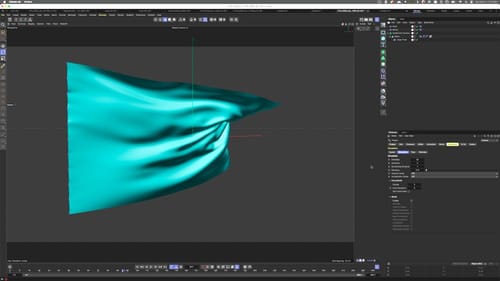
I have also set up a Vertex Map, which helps to define the flag's behavior. For some channels, if you would like to explore this, the reverse Field (Linear, perhaps even a little bit Random Field) might be interesting to use, as the idea everyone might have, is different for each project.
All the best
-
This is brilliant, looks way better than mine! Thanks again for that!
-
You're very welcome, MaverickMongoose.
Thank you for the feedback
Cheers