How to Affect Nested Clones
-
Hi,
i am a long time Cinema user, but i can't seem to get a seemingly simple thing to work. All i want is that a random effector affects individual clones in nested cloners... is that not possible? i dont want to make everything editable and put it in fracture, that creates more problems further down the road in my case. I would like to keep the cloners. Is there a way?
Thats what i get:
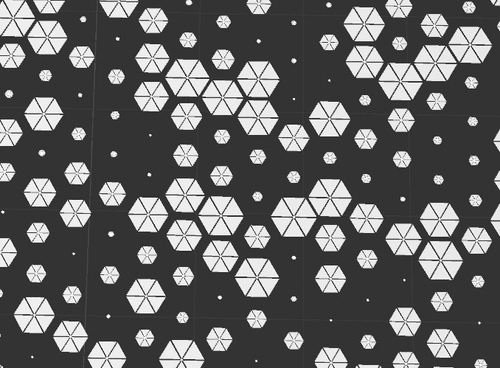
And that is what i need, although i didn't achive this with the cloners, but made the cloners editable and put them in a fracture:
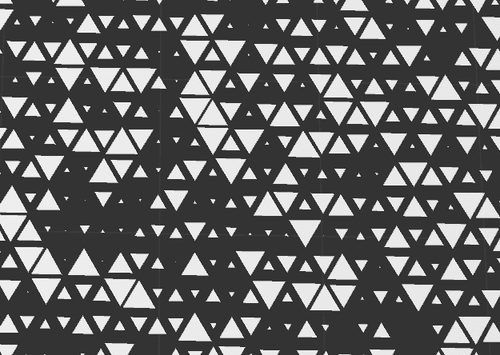
Also attaching my c4d File. Any help would be great!
Max
-
Hi Max,
There are two things to remember:
Render Instance/Multi-Instance do not work to provide individual Clones from a group created in a Child Cloner used then in a Parent Cloners.
If a Cloner produces clones and is used in a parent Cloner, the child cloner's result will be seen as one Clone.
Here is an option to get the pattern you asked for.
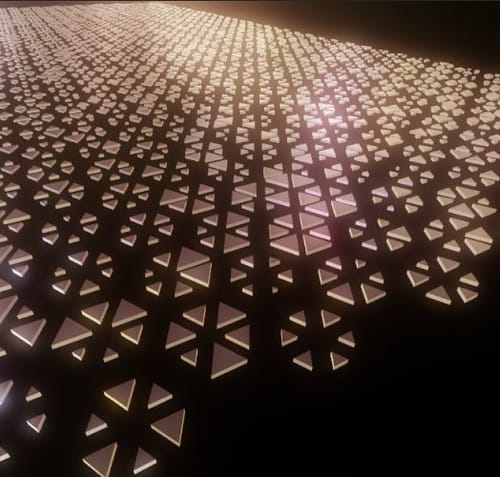
Let me know if you have any questions about the setup.
All the best
-
Aha, thank you very much!
I am not sure what you did there. Something about the Modify Clones Parameter i suppose? I wonder why the Plain Effector scales up the clones when its "Scale" parameter isn't switched on? After 12 years of Cinema 4d i still feel like scratching the surface from time to time.
-
Hi Max,
Thanks for being so long with Maxon! There is always something new to learn; I do that every day and for quite a while. But we are asking for new features, part of the game of never stop learning.

I have a few objects in the first Cloner. They only differ in the parameters. The Cloner is set to blend and produces only one Clone. So, it creates one "new" parameter-wise object between the child objects.
The Plain Effector is placed inside of this single Clone Cloner. The Plain Effector is set to Modify Clone, which means that the value produced by the Plain Effector (0-1) will decide the Blend state of the objects below the Cloner.
Think of the top object's parameter are 100% when the Palin Effector's value is zero. When the Plain Effector moves to 1.0, the lowest is 100% used. Anything between will blend between.This is the core idea for the Single Clone Cloner. The results are produced via this Cloner.
Now, the Cloner above this one Clone Cloner produces more and more of this setup: Creating a "carpet" of One Clone Cloners.
The Plain Effector holds a Random Field. This provides different Values at the position of each of these new clones.
As a result, the applied Blend Value changes for each single one.That is all. There is no scale or anything else, Just Cloner: Blend and Effector: Modify Clone.
Fixed rule: To blend Cloner child objects, they must be the same.
All the best
-
Wow okay, thank you, i am still trying to grasp the concepts of MoGraph i guess :)))
-
Hi Max,
The simplest and most effective tip I can share is to follow the information flow. When you keep this in mind, things might be clearer.
Yes, it has "some" depth, but that is fun to explore and to find something no one has ever used, even though I had figured it all out (Dunning Kruger Effect…
 for sure!) on the night before we premiered it in Las Vegas, NV in 2006, it constantly allows me to explore it and something new pops up. I love that.
for sure!) on the night before we premiered it in Las Vegas, NV in 2006, it constantly allows me to explore it and something new pops up. I love that.Enjoy.