How do I create this shape?
-
I've been trying to create the shape in cyan unsuccessfully.
I've tried a large bevel on the corners of a cube which sort of works. I've tried a loft with a circle>rectangle>circle but the cube was closer.
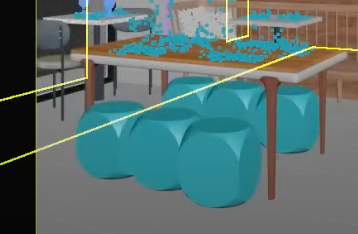
-
Hi smckenzie,
Please have a look here:
CV4_2025_drs_24_MOdc_01.c4dPlease let me know if there is any question or a need for changes.
Cheers
-
That's so cool! Totally forget about volume builder. Should have thought of Boole to. Thanks for the suggestions!
-
Thank you very much for your feedback, smckenzie.
Explore the Remesh on top of the Volume Mesher (25% - 50%)
Enjoy your project!
(P.S.: I saw your other question, I will check in the morning [Pacific Time here})