Fracture along texture map line
-
Hi Dr Sassi, do you happen to know if its possible to fracture an object with the voronoi fracture along lines on a map? I need to break a sphere in a particular pattern.
I thought it would be as easy as adding a shader souce with the map, but I cant get it to generate points along those lines, no matter what i do theyre always randomly scattered around.
Here's my file so far https://we.tl/t-UIwZ79cJwc
Thanks again!
-
Hi MaverickMongoose,
Thanks for the file.
The Voronoi Fracture works are based on Sources. Here, the middle between two points creates the "fracture." If any point pair is closer to each other, that line will be used.
If an object is already separated, then this can be used without Sources.
In short, a texture-based split will not work.
The example below uses your low-res image, which I prepared with different colors for each field and traced in Illustrator.
The rough borderline is removed, leaving a gap. The image was just too low-res to get better quality, but the concept is doable even then, consequently in low-res for the borders.The Illustrator result was then imported as Splines (not as a Vector import), just the Splines.
The caps are extruded and set up to be shaped into a globe.
The rest is in the file.
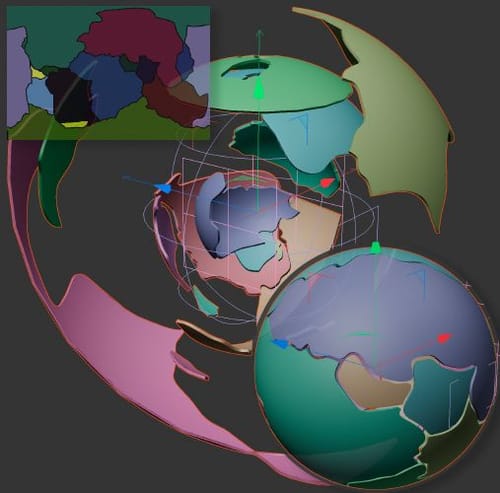
I have this week off, so I hope that the low-res example works for you; if not, I will look into it again.
Cheers
-
Thats a great idea, probably much smoother edges doing it that way as well. THanks again Dr Sassi, enjoy your week off!
-
Thank you very much for your kind feedback, MaverickMongoose,
I will, and I hope you have a great time as well.
All the best