Cannot animate scale with Scale Tool?
-
When I change the scale of an object with the scale tool the scale parameters in the attributes panel do not change. Therefore changing the scale of an object cannot be animated this way. I can animate the scale manually by clicking the individual keyframes in the scale parameters, changing the scale parameters, moving the timeline, and then clicking the individual keyframes of the scale parameters again. Though I don't see why we should have to do this when there is a dedicated scale tool and an auto-keyframe feature. Is this a bug?
-
Hi Gabe Gonzales,
Animating the scale of an object should be done in Object Mode. One core idea is to scale down a model so that all points for a polygon object show 0, 0, 0 [X, Y, Z] for the position. From there, one can't scale again, as anything times zero is zero.
You find this in the Top middle row of icons.
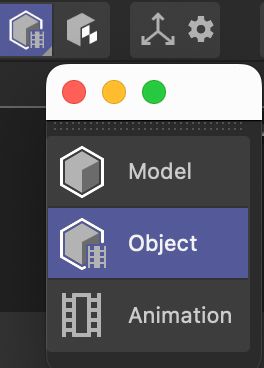
More about this:
https://help.maxon.net/c4d/2025/en-us/Default.htm#html/5489.html#PLUGIN_CMD_12101IF scaling based on points is the target, then the Animation option is called PLA or Point Level Animation. This is a massive process, as it records all points into a single keyframe with its quirks.
More about this:
https://help.maxon.net/c4d/2025/en-us/Default.htm#html/10638.html#PLUGIN_CMD_12421When done, go back to modeling mode, as the Object mode.
Let me know if there is something else about this topic, then add the question here or if there is something else, then please open a new thread here in the forum. I'm happy to look into it.
Enjoy your weekend
-
As always very helpful. Thanks!
-
Thank you very much, Gabe Gonzales, for your reply.
My best wishes