Eroding edges of tiles
-
I'm looking to add erosion to the edges of some floor tiles, i,e, where edges have been damaged or chipped away.
Any suggestions on how to approach this?
https://www.icloud.com/iclouddrive/02bITTu-U0TcFAe-VOVyGnAPg#tiles-grout
-
Hi smckenzie,
Thanks for the file!
The idea is to have a Vertex map for the "chipped" parts. Since you wanted to have those only on the edges, the idea is to create a spline that frames each Tile. This is then used as a Spline Particle source. When the source is to your liking, the amount might be changed; use the freeze option to store the vertex information and switch the particles off.
Since that would look generic, the data is multiplied with a Noise.
https://projectfiles.maxon.net/Cineversity_Forum_Support/2024_PROJECTS_DRS/20241209_CV4_2025_drs_24_RSct_01.c4d.zip
The idea of the chipped could be done with Displacement, but I think it is easier to have a core element (a smaller Tile) with a simple color and the main Tile with the surface you like to have and use a Bump for the border to "melt" with the "core.
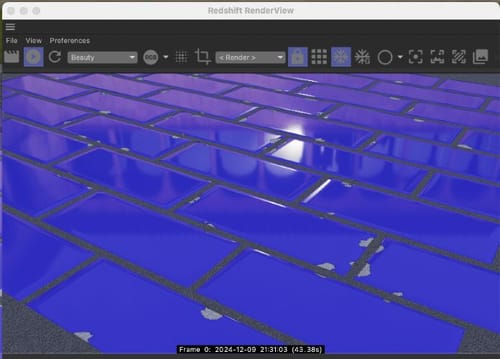
I hope all of that makes sense. If not, please ask.
My best wishes for the project
-
Thanks for that. Interesting solution but a bit more involved than I was hoping for.
I think I can make it work using the tile shader along with noise to drives bevel/grout width.
https://www.icloud.com/iclouddrive/048ZVQgVjgGtporjCvT5cfyTA#tiles-2
-
Nice that you got what you need, smckenzie.
Nice solution.
My best wishes for your project
-
I did some work on it:
https://www.icloud.com/iclouddrive/06dZYRxwxPAvA-TFId-xACM_A#tiles
-
Thanks for sharing, smckenzie, it look very "non procedural", i.e., great.
Seems like you enjoy the nodes.
Cheers