Warping text on a spline
-
Hello
How is it possible to align a long text on a circular path (helix) and decreasing the size of the text until it reaches its end
When I use the size curve inside Spline Warper, the behaviour is strange as if the size applies on one side of the text rather than the whole word. Is there a way to decrease a size of a text like applying Step effector ?[TEASER_V02_A.c4d.zip](Invalid file type. Allowed types are: .png, .jpg, .bmp, .txt, .c4d, .jpeg)https://we.tl/t-D4gSfDCa7R
-
A new trial using Text Object instead of Text Spline
https://we.tl/t-PBdD7L0Kni
-
Hi resort-sand,
Thanks for the files, and for using WeTransfer.
To get it smaller and smaller requires that the Length and the height of the words shrink equally. Which would also move them. This is not an option with MoGraph.
My suggestion would be to solve this with 3D and perspective.
https://projectfiles.maxon.net/Cineversity_Forum_Support/2025_PROJECTS_DRS/20250120_CV4_2025_drs_25_TXnf_01.c4d.zip
The setup has a little "cheat" with a Taper Deformer to improve the flow.
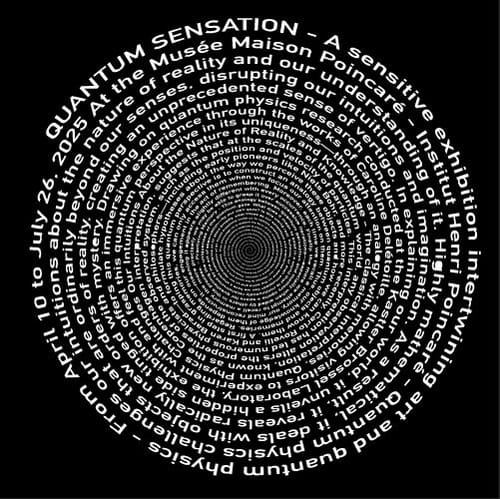
To see the full text, it needs to be rendered. The small text on the end requires at least a 16K render, I assume more.
The setup is a balance of camera distance, the field of view, and the Length of the Helix. The light on the camera has no falloff!
My best wishes for the project
-
many thanks, I think you are right, this should be a mix of many things to work out the result
-
You're very welcome, resort-sand,
Let me know if you like to refine it.
I'm happy to look into it.All the best