Clones rotating when spline has a deformer.
-
I'm stumped. What is causing this behaviour. As you can see the cylinders in the cloner are rotating when the parent null is rotating. However they shouldn't and the behaviour stops when the
stepplain effectors are switched off. machining_v01.c4d Help would be appreciated.Here's a link to the video showing the behaviour
https://drive.google.com/file/d/1UnYDBZmfvicyEGFkumI1kOQHYIoOjK5Q/view?usp=sharing -
Hi Sweeping-Motion,
Thanks for the file.
Please have a look here, is that the target?
CV4_2025_drs_25_MGro_01.c4d
With static Splines
CV4_2025_drs_25_MGro_02.c4d(I can't find a Step-Effector in the scene. Is the Plain Effector creating steps?)
The steps you have created in the Spline are not perfect for Clone placements alone; a Rail Spline is needed - in the distance.
I have also switched on the Cloner> Attribute Manager> Object> Align Clones.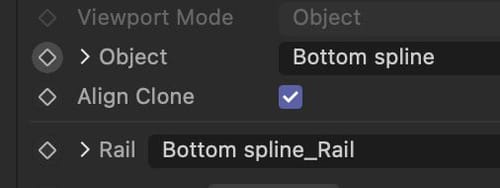
The Cylinders did not rotate, they just stayed in their orientation. With the Rail and the Align Clone options changed it should work now.
I assume your process doesn't allow to use the geometry as is - in Volume mode (vs. Current State To Object, which would accelerate the redraw time).
Please let me know if that is what you need, Thank you
Cheers
-
Hi Dr. Sassi. Thank you. Yes that was the goal, and I did mean the plain effector. What's not clear to me is why the clones remain in the same orientation when the plain effector is switched on but rotate with the spline when it's switched off. Doesn't seem logical to me.
-
Hi Sweep Motion,
The Cloner, along with its child object, was rotated by the Null object above, which should rotate everything at once.
Since Align Clone was off, the child objects were just moved with the Cloner, based on a higher hierarchy object.At the moment the Plain Effector was on, the Align Clones setting was influenced by what the Plain Effector did to them.
The Plain Effector could now be set up with the rotation needed to keep them "static" on the spline, which is somewhat problematic since the spline is changing its shape.
CV4_2025_drs_25_ANac_01.c4dThe missing rotation is countered here, but it is tricky for complex animation, and I would not recommend it.
CV4_2025_drs_25_ANac_02.c4dI have added the file above, as I became aware of the spline change later in the setup process. The volume was quite heavy, and my computer struggled, delivering only 0.57 FPS. I used a static spline, which might not align with the positions of the cylinders.
All the best