RS camera background time offset not working?
-
Hi Dr Sassi,
I have tracked footage in C4d, and created a background from the footage and all is working correctly except I need the tracked footage to start later, so I thought I would set the "Start Offset to the number of frames I need and move the Solved camera keyframes to the same offset, but the video background will only start on frame 0 even though I have the offset set to 15.
Any idea what might be going on? I would upload the project but the footage is too big.
Thanks, Mark
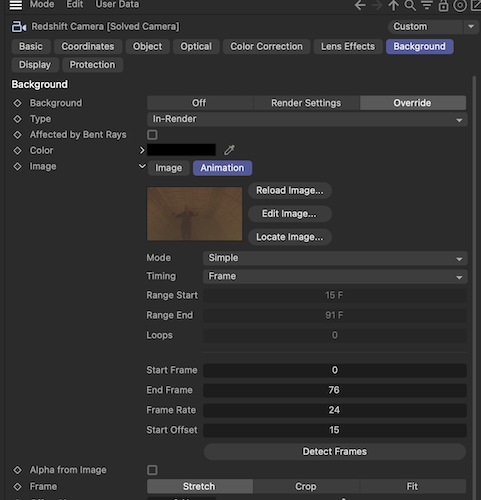
-
Hi Mark,
Please try a negative number and check it in the render view.
So it starts on frame zero with its virtual frame negative "X" and shows its first practical frame "x" frames later into the scene.Is this working for you?
All the best