Best way to UVW a sweep spline...
-
Hi everyone,
I'm looking to create a squiggly shape from a single spline bending and twisting. For this I need a even and uniform UVW on this object.My question is: what's the best way to create a uniform UVW on this sort of object?
When I create a (hand drawn) spline in the shape I want and render it with a Sweep giving me round caps on both ends it tends to make the ends much denser compared to the rest of the spline.Also tried generating a stright spline which I deformed with a Spline Wrap without any success.
Any ideas?
-
Hi history-growth,
The UV(W) is based on the Intermediate points, whereby both, the spline and profile create the mix of the mesh, which in return produces the UV information.
The hand drawn spline can be converted with the MoSpline into a evenly distribution of the points that shape the spline.
https://help.maxon.net/c4d/en-us/?_gl=1j0ezln_gcl_au*ODUxNzQxMTg4LjE3MzIyMTg0NDU.#html/OMOSPLINE-MGMOSPLINEOBJECT_GROUP_SPLINE.html?TocPath=MoGraph%257CAdditional%2520Objects%257CMoSpline%257C_____7The simplest way would be to use the Remesh object and take it from there.
https://help.maxon.net/c4d/en-us/?_gl=1j0ezln_gcl_au*ODUxNzQxMTg4LjE3MzIyMTg0NDU.#html/OREMESH.htmlThe UV-Peeler comes to mind.
https://help.maxon.net/c4d/en-us/?_gl=1j0ezln_gcl_au*ODUxNzQxMTg4LjE3MzIyMTg0NDU.#html/XUVPEELERTOOL.htmlEither way, if you can share a file, then we have a common ground for the exploration, and not just sugestions and guesses.
Cheers
-
Hi Dr Sassi!
Thank you for the reply.
Here you can find the rnd file: https://www.dropbox.com/scl/fi/u992fksalrtm1er068wob/Spline-RND-01.c4d?rlkey=8849mir6m25ivgfv9xovicxjz&dl=0What I'm trying to achieve is a coherent mapping of the gradient throughout the entire spline including the caps.
Is it possible? -
Thank you so much for the file, history-growth.
It clearly shows the difference in what I got from the words above.
The clear answer is: no, in that extreme setup with all the super tight/overlapping areas, while the opposite side is stretching wildly.
Caps are a problem, as they change with changing parameters.
Anyway, there should always be PlanB. How about using a straight Shape, coloring it with a Vertex Map, and then bringing it into shape with a Spline Wrap? Yes, it's not the same shape, but since you squiggly shape and mentioned RND, I looked into this option.
The second idea is to ignore the Sweep again and use a Cloner and a Sphere while reproducing the shape in the best way.
I had that question about Caps and the main body many years ago. With the Standard materials, I used an Xpresso setup to take the first and last Color from the gradient and apply it via XPresso to other materials to color the caps. Sadly, for some reason, we had to shut down the past Forums, and in this fourth installment of the forum since 2006, I do not have any access any longer to the content. But we are now in Redshift, and there, this XPresso option is not a given as it was with the simple Standard materials.
Please have a look at the file; perhaps it works for you. The Spline Warp has some animatable features! If the Cloner works for the animation, it is not clear to me, based on not knowing what aesthetic you are after, but if you add some transparency to the material, it might work, if the clone count is reduced if the length is reduced.
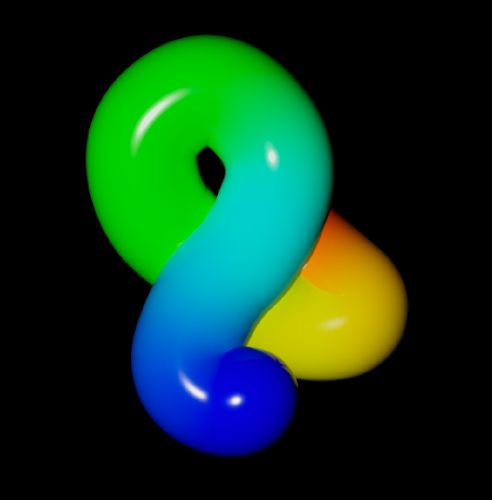
Cheers
-
One more, history-growth,
With a little more time, I found hopefully the easiest way to use any spline to get into the shape you are after.
The key is to use the Spline as a "gradient" but apply the color to a thinner version first, as the shape intersects. Then Thicken the object and have clean colors in one go. (Thicken the Shell and Start Cap can be off)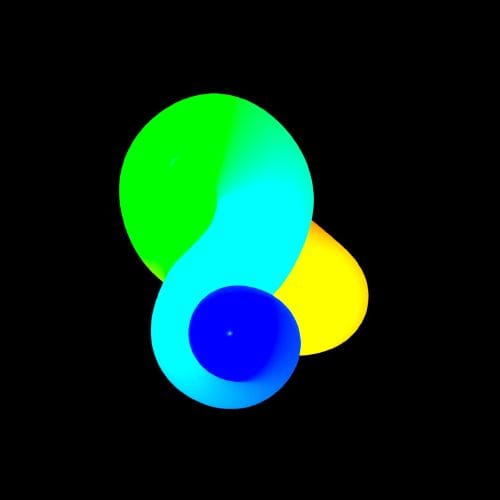
Or the Jeff Koons version
 … kind of.
… kind of.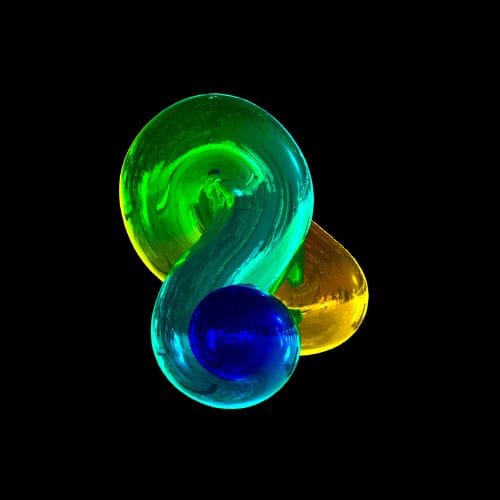
Of course, it should be animatable.
CV4_2025_drs_25_RSvg_11.c4d
Squeezing the Ramp while animating
CV4_2025_drs_25_RSvg_12.c4dFingers crossed that will work for your project.
-
interesting technique! Using a Vertex Map with the Spline as input was a clever way of extracting the data needed, great.
Are you using the MoSpline to animate the Spline, is that what it's for? -
Thank you very much for the feedback, history-growth.
Yes, the MoSpline can take a Spline and convert it in many ways.
Animate the length would be one, optimizing or just changing the point amount or distribution another.I also used the length-changing "Destination-Spline" in the Vertex map when the Gradient (Ramp) should always be fully visible.
My best wishes for your project.
-
Great. Thank you for your expertise.
-
You're very welcome, history-growth.
This was fun, as usual.
My best wishes for your project.