Noise in Renders
-
Hello
I am using Cinema 4d with Red Shift. My renders are coming out sort of grainy like there is noise applied to them. May be some GI setting? Any way to fix it?
Ken
detail of render

-
Hi Ken,
Noise can have many sources; typically, it lacks information, AKA samples, which can result from different sources.
https://www.youtube.com/live/L4riSkE7FwA?feature=shared&t=3668
This is the summary, but she tells the sequence in which to look at the source of noise. The timestamps will give you easy access to the sub-themes.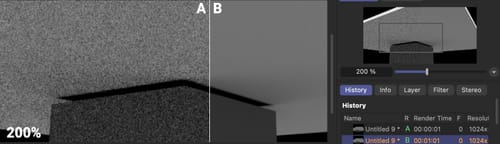
In short: There are two main ways to avoid those, Noise reduction (part of the Redshift Package), or higher Sampling (smaller numbers).
https://www.youtube.com/live/7vDm9wV9BcQ?feature=shared&t=2734
(Sorry for the Microphone picking up the table sounds.)This is a simple way, just higher Samples or Noise reduction, but perhaps it causes much longer render times, while other ways would be more efficient.
This means checking what causes it.A good collection of this theme is here (documentation)
https://help.maxon.net/c4d/2025/en-us/Default.htm#html/VPRSRENDERER-REDSHIFT_RENDERER_TAB_SAMPLING.html?TocPath=Render%2520Menu%257CRender%2520Setting%257CRedshift%2520Renderer%257C_____2A nice discussion about this is here:
https://www.youtube.com/live/il2EHLxcchg?feature=shared&t=858If you think it is GI, perhaps send some more rays out, but yes, that might be a simple answer. However, I hope the content above gave you enough for better results.
I hope that helps.
My best wishes for your project.
-
Thanks for the feedback. Turns out the sun disc was way to big. Not sure how that works, kinda stumbled on to it.
-
Thanks for the update, Ken.
My best wishes