Move individual clones
-
Is it possible to move individual clones?
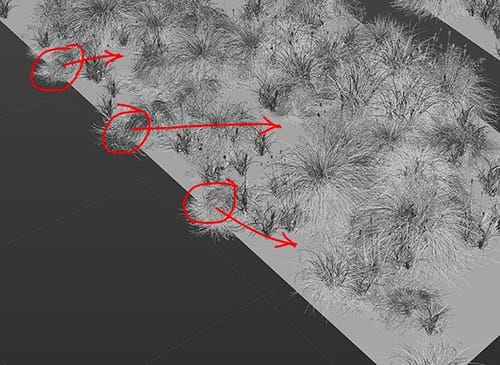
-
Hi Dutchbird,
The idea of clones is based on general, hence the missing default for local change, or more precisely, to change just one individual.
Here is an option to move them around for a single clone, a selection, and a Plain Effector each time.
With this, you can move a single clone or even rotate it.
CV4_2025_drs_25_MGso_01.c4dThe next one uses Weight to move clones around, this time based on how much Weight is painted on a clone it moves a step more in one direction. Here, it is done in a positive direction; the negative would need to double the setup.
CV4_2025_drs_25_MGso_11.c4dAnother method is to use a Tracer to connect all clones (Objects, then use the Current State To object to get a Spline and use that as the Object in a clone. I have no idea how your setup is and if the slight rotation might be a problem. However, a single point/vertice of the Spline and Object can be moved.
CV4_2025_drs_25_MGso_21.c4dThe typical way I do it (mostly) is to replace all objects with a Polygon object, then make the Cloner (preferably a copy) editable, and place all Polygons under a Connect Object. Then, use that in a New Cloner and set this one to Polygon center. With this, you have the most control while perhaps taking advantage of the Cloner Instancing options.
CV4_2025_drs_25_MGso_31.c4dMy best wishes for your project
-
Sorry. Missed the answer. Busybusybusy.
With the last option you indeed have the most control.
Thaks again. -
You're very welcome, Dutchbird.
My best wishes for your project!