Restore Render Overwrite option
-
Hello
How is it possible to have the option window when you launch render and Cinema asks you in 3 options if you wanna overwrite, render but not overwrite, or render the missing frames ?
I think I asked cinema not to ask me again and I went for the 1st one, I think I regret it now :)))) -
Hi resort-sand,
I'm not aware of an option to do that in 2025.1; there is an option that would disable that Alert. Perhaps I missed some information from your side.
Here is what I get
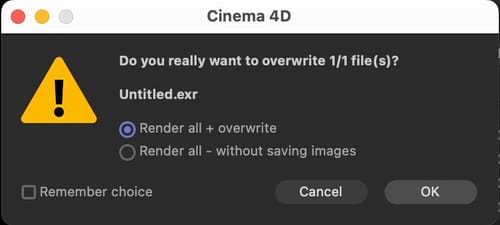
.The most effective way to restore the system is to delete the preferences.
Open the Preferences, then in the lower left is a button. In the folder that opens is a Folder called Prefs.
Inside is a file called Cinema 4D.prf
Delete this file and restart Cinema 4DIf that is not an option, please get in touch with Support.
https://www.maxon.net/en/support-centerAll the best