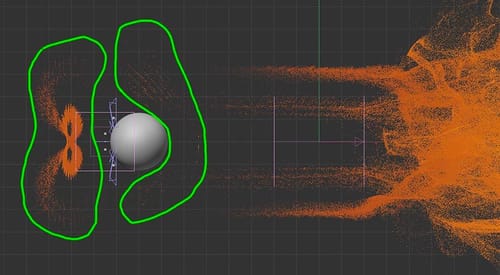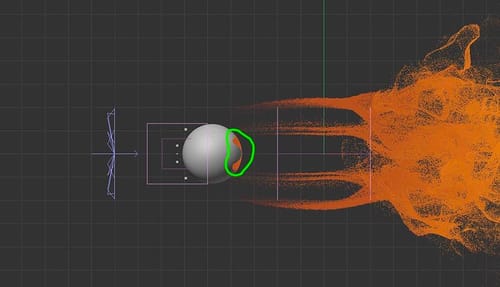Particles Collision Issue
-
Good morning!
I've attached a simplified scene, with a basic (C4D) particles simulation.
I'm having a devil of a time, preventing the particles from "collecting" on my collider object (sphere) at the end of the animation, when the sphere accelerates. The attached screen caps highlight those errant particles.
As it stands, I have the "collision iterations" in the collide modifier set to 10. I also have the scene "substeps" set to 10.
But those settings don't seem to be preventing the issue. Further, when I grossly exaggerate those settings, for instance, 20 units for each parameter, it still doesn't seem to help. But it sure does choke down there performance of the sim, to an unacceptable level.So, are there other settings that which I'm unaware, that might help solve this? Or some other modifier trick, that will simply work around that?
Thanks!
-
Hi entry-newspaper,
Thanks for the file.
My suggestion would be to create some extra turbulence in that "wind shadow" (behind the sphere).
Example:
CV4_2025_drs_25_PAws_01.c4dEnjoy your weekend
-
Thanks, Dr. Sassi. I see what you did, and that might otherwise work. However, in the actual scene in my project, the camera is trained at the sphere, so I can't quite get away with just blowing those unwanted particles to the left.
It seems like they're getting "captured" inside the collider object. So, I'm still trying to figure out what's causing that to happen. -
Hi entry-newspaper,
Here are two tips:
• Increase the radius of the Particles in the Collider.
• Exclude the Friction in the area of the Sphere. Sphere Filed-InverseWith a zero radius, the Particle is exactly on the Sphere's surface,
Then the Sphere moves, and the Particles are inside, as there is not enough iteration to prevent that; I assume the number of iteration steps must be enormous, if at all, especially as the friction holds the particles to a certain degree in place.
Friction is also set up in other parameters, which does not help to avoid your problem.Here is a scene: I do not have the speed in my machine to test this many times. Sorry. Let it run and adjust accordingly.
Example
CV4_2025_drs_25_PAws_11.c4dEnjoy your weekend
-
Great. Thanks, as always, Dr. Sassi. I'll run through your notes, and your new scene, to see whether I can get a handle on the situation. Ultimately, I may just have to forge ahead, and just deal with masking the problem areas in AE, given the deadlines on the work. Then, I can try to learn more about this, after.
-
Thank you very much, entry-newspaper.
I hope you get the visuals that you are after. Fingers crossed that not a lot more exploration is needed.
Two mini tip:
If you need to have the particles sit on the sphere with zero radius, I suggest having a smaller sphere as a collider and the full size as a Sphere without a collider. This allows for a certain amount of traveling of the spheres without swallowing the particles.
CV4_2025_drs_25_PAcs_01.c4dAnother tip: you could create a Kill-Sphere with a Sphere Field inside the sphere.
CV4_2025_drs_25_PAks_01.c4dAll the best