Error "this port needs a constant value"
-
Hi ! I created a User Data parameter ranging from -1 to 1. In the material, I created a User Data Scalar to retrieve the value of my parameter. When I connect it to the HUE port of a Golaem HSL it works, but if I connect it to the Contrast port of a Maxon Noise it doesn't work and I get the error “This port needs a constant value”. How can I fix this?
Thank you
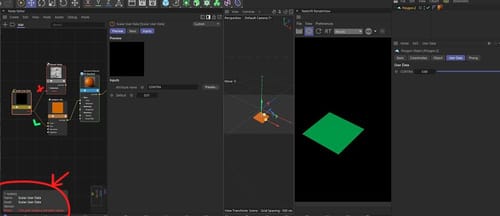
-
Hi Pitchi,
You could use a Constant Value and expect the follow-up question: I have no idea why this can be animated, but not UserData input.
Example:
CV4_2025_drs_25_RScv_01.c4dTest this for your setup, as I can't find any data about this.
Perhaps tech Support has an idea.
Enjoy your weekend
-
yes I tried using just the node value, it work. But then I can't use User data to control the Contrast parameter of the noise for example? And I have a question: I managed to control the Hue parameter of a Golaem HSL with user data. I don't understand the difference between the Maxon Noise's Contrast parameter and the Goleam HSL's Hue parameter. In terms of values, the 2 go from -1 to 1.
-
I managed to find a solution for the contrast but for example for the Cycles parameter it's the same, it doesn't work.
user data control mat.c4d -
Hi Pitchi,
Yes, using the Contrast adjustments "in the post"! Very nice.
But there is a reason for the fixed values. However, I can animate the Cycles in the Output, but not outside the Maxon Noise Node (Except the Value Scalar node works). Here is my subjective idea: Inside the node this value is hold for the frame it calculates, Outside of this node, it could be changed per pixel even, which would turn any antialiasing in a memory nightmare, and perhaps render time change (longer). This is my private take on it. All searches so far tell the same thing: This is based on optimization and stability reasons.
If there is anything more to it, tech support might know.
All the best
-
Okay thank you for your answer

Good weekend !
-
Thank you, Pitchi,
I will ask next time when I am in a meeting with a developer. I would love to share first-hand information.
My best wishes