Redshift Emission over bright surfaces
-
Hi there,
I'm exploring the attached style and have managed to make it work in a dark environment. However, I'm struggling to achieve a good result in a bright/white setting since the material's emission isn’t producing the desired effect.
I'm using Cinema 4D and Redshift—any guidance on how to approach this would be greatly appreciated.
Thank you!
https://www.behance.net/gallery/214440155/Current-Time-TV-utro-SHOW-PACKAGE

-
Hi life-board,
I have no idea how those are done originally, but typically, copying what you see is not the way to go.
.Getting the colors and transitions exactly as you like to have them, perhaps even with variations, might cause a lot of trial and error time.
How about ignoring color and going just with light, white light? Meshes can be turned into light, and yes, Emission can work, with high values of "Weight".
As usual, I encourage you never to touch anything 8-bit/channel or work in small color spaces during production if quality is of any concern.
With the light in 32bit/float, you can then map a gradient on it in post and change the colors easily and quickly. Changes are no longer a time-based problem compared to re-renders, given that a client wants to be the Art Director during a session.
.I have set up Magic Bullet Looks here with just three "mapping/tint pairings", I did this to illustrate the workflow. I would keep the material in grayscale.
https://projectfiles.maxon.net/Cineversity_Forum_Support/2025_PROJECTS_DRS/20250311_CV4_2025_drs_25_RScg_11.c4d.zipCan that solve all of these examples? Perhaps not, and actually, two or even three passes with different settings need to be rendered, then color-mapped in posed and blended to the final result.
All the best
-
P.S.: One more
Here is an example with two light sources and animated Sweep results as the source.
Each is on an AOV, so it can be colored individually and used as a mask.
To avoid problems the Profile Splines in the Sweep are a little bit offset (point 0.05)
Please note that super bright values are not a problem for OpenEXR and can be dialed down easily. Since HDR is one of the current target qualities, I have encouraged over the past decade to keep productions in a full dynamic, as it might look dull in comparison. It is easier to create an LDR version than an HDR version from an LDR production.
Quick Color adjustment, one of the many ways…
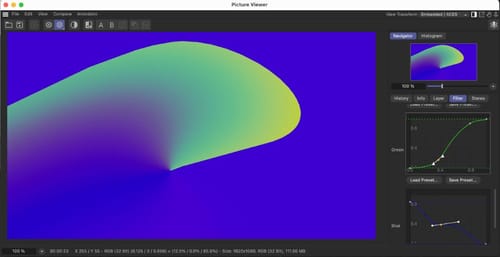
-
This is clever. Achieving good resulys after testing the post-grade.
Thank you so much! -
Hi life-board,
Thank you so much for the feedback.
Enjoy your exploration and project!
Cheers
-
Some developings here. Have a look at the attached scene and let me know what you think.
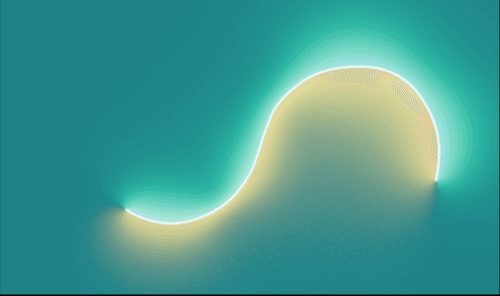
-
Download the scene here: https://we.tl/t-DxYfiXIsEw. I can't seem to be able to post it in this thread.
-
Thank you very much, life-board, for the colorful feedback.
Looks like you created it as you wanted. Very nice!
As a little side note, and based on that I write in a forum, perhaps explore the Thicken Generator (Instead of the Cloth) to have some Selections already available, and you can stay in Thicken (and adjust) while using it.
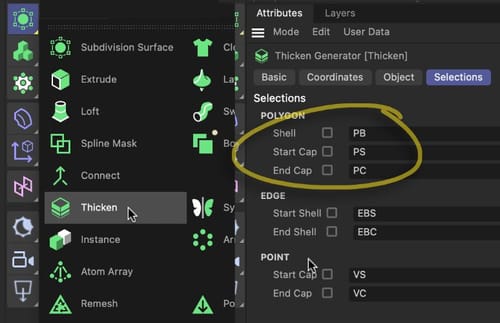
My best wishes for your project