Text Spline Height /Sizing
-
Hello,
this might be a noob question, but I just found out that the height values in the text object do not resemble the actual size of the object. ie. when I create a Text Spline and set the height to 10 cm it is actually 6.99 cm after I make it an object (shortcut c). That leaves me with two questions:
- Why?
- Is there a way to set the height of a text spline correctly, without converting it to an object?
Thank you for any tips or advice

-
Hi explanation-combine,
Every font is set up differently, and the space in apps to create those fonts is done based on the artist's idea of how the font should be designed. I have not worked with a Type Face creator that determined the size of the input. It might not even be advisable, as carefully crafted fonts have letters like an O larger than an M, for example, as the little bow on top and bottom of the O, if not taller, would make the O look smaller than the M. Something that even the smallest books about the subject discussed. If the normalization takes the highest point, the font would be too small in comparison to others, where the O looks more like a square.
Google "why the O is taller than the M", to get a longer reply.
In short, you like to have a Normalization of the font, which would also require normalizing all Kerning Pairings, etc.
Here is an example, same parameter, except the font is different
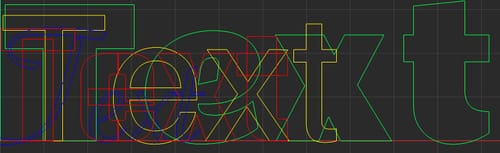
All the best
-
Hey Dr. Sassi,
thank you very much for that profound and detailed answer! I have basic understanding of Typeface Design and I totally get your point, as fonts are often very different from each other. However I think a 30% difference is quite a bit and I would pretty much prefer just the tallest letter (in your example the capital T) being actually the set height.. then the others should be a lot closer to that value too.
Thank you very much for taking the time and explaining so in depth tho

-
Thank you for your reply, explanation-combine.
How about creating Presets for the Fonts you like?

With a small Rectangle set to the target size as a temporary guide, while leaving the size settings in the same way, adjusting the scale and setting that as a preset.
In that way, the fonts you use are in the size you like to have, and be able to adjust to, e.g., 25cm and get 25cm.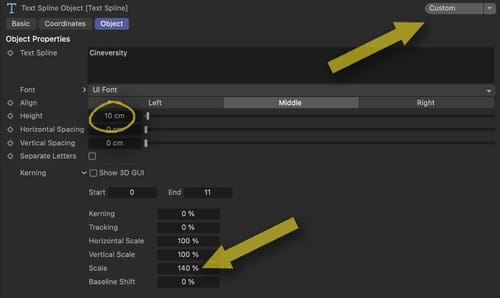
Cheers
-
@Dr-Sassi Now that's a great idea! Thank you very much for sharing this!

-
You're very welcome, explanation-combine!
Enjoy your project

Cheers