Another nodes question - explode mesh islands and iteration...
-
I am using a nodes modifier created by Dominik Ruckli called 'match size', which basically justifies objects to other objects so you can line up a series of randomly sized objects and have them all position to be edge to edge.
He uses an explode mesh islands node to take a cloner object inside a connect object, and then iterates through each clone, to match it's position to the one before it.
The problem I'm having is that the object I'm cloning is one object inside of another. It's essentially a cube(blue one in screen grab) within a cube(red one) that I used a nodes mesh to create, but when I run it through this setup, it wants to seperate out the inner cube from the outer and then line all of those up, instead of keeping the two cubes together as one.
I'm not sure what a solution to this would be. Maybe a way to tell it to iterate ever 2 objects?
Thank you!
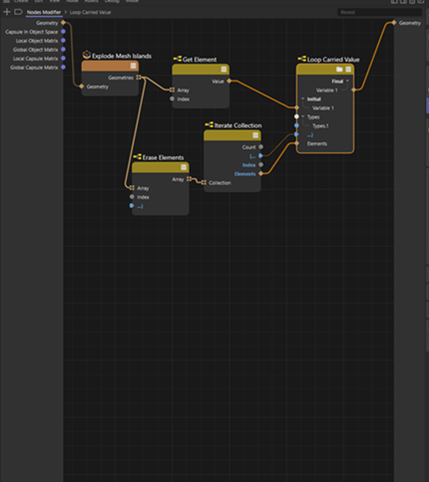
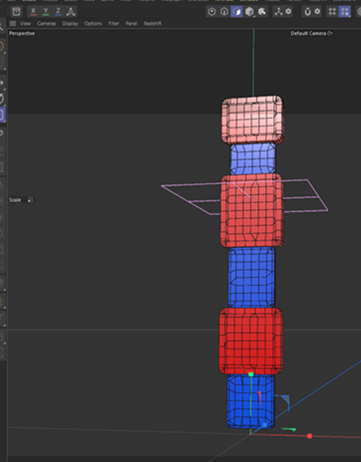
-
Hi cook-method,
Do you have this video in mind? (I googled it)
https://www.youtube.com/watch?v=BDff8GMKt5gI'm not familiar with his YouTube content; what was his answer?
Please share a file that is reduced to the problem; c4d format works below 1MB.Otherwise, please use Dropbox, Google, Wetransfer, Adobe, or Apple, no zip or rar, and the full link (no tiny URL paste directly into the post, no HTML wrapper. No exceptions, for security. Thanks for understanding.
When I have time to watch the tutorial, I will have a look at this question. Again, I'm unfamiliar with his work; it might take a few days.
Cheers
-
@Dr-Sassi, Thanks for the reply! yes, that's the video. I've attached my file. Thanks for taking a look! If you turn of the Nodes modifier, you'll see how I intended for the objects to be nested together.
-
Thanks for the file, cook-method.
The file tells me the Nodes Modifier is missing. Have you altered this one, updated it, etc?
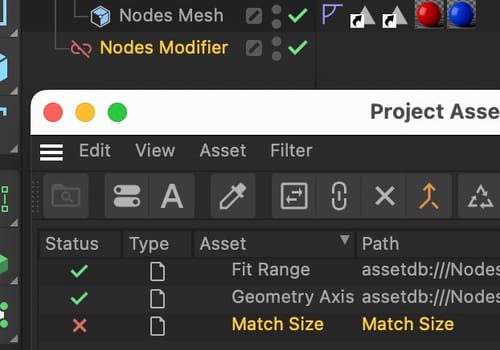
Isn't that pretty much this
https://www.youtube.com/live/UAYdjRFOd1k?si=oDCLl7ifM3bS8tyC&t=1811I will look into the file! If the method above isn't working :
Just a wild guess, the iteration might need to be split into two "streams" for the different objects, while a simple Modulo switches the number between odd and even, e.g., which island is provided.
Like in XPresso, the mod(id;2) delivers zero or one and switches between the two. Sorry about that, I'm not happy with leaving you with a guess.Thanks for your patience.
Cheers
-
@Dr-Sassi Ah yes, sorry, that nodes modifier is the one that Dominik created and has available for download. It's basically what he built in the video you linked, but with lots of built in options and parameters all packaged together in a single modifier. I would imagine the same problem would happen because I think what's happening is the 'explode mesh islands' is seeing the geo of the inside cube and the outside cube in my nodes mesh I created, and since they are not actually connected geo, the explode node is seperating them and and those are getting iterated.
Using modulo to only use odd or even iterations sounds like it could work because I think I essentially just need the iterations to skip 1 every time, so it would take iteration 0,2,4,6... etc.. That being said I'm new to nodes, and I'm not very proficient in Xpresso, so I don't have the knowledge to implement this idea. I'll do some searching in the manual.
Thanks for your help!
-
Hi cook-method,
I went through the whole procedural instruction of Dominik. He explained what could perhaps fit your setup that you like to re-create, but I can't find what you have in his content. There is a different Node in use.
If I'm not mistaken, he uses the Nodes (Deformer), not the Nodes Mesh.
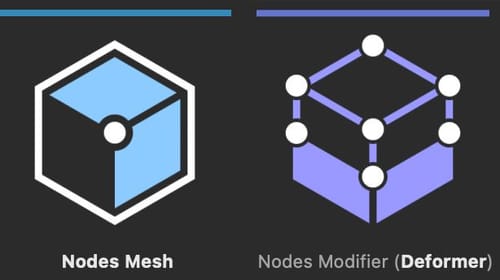
Follow the other tutorial where he works with Noseman. This is a simpler stack and might be better to get started.
https://www.youtube.com/live/UAYdjRFOd1k?si=QwJJ64mpOwSGgPPs&t=1811
When this works, modify step by step, if needed.• Nodes Modifier (Deformer): Changes something that already exists.
• Nodes Mesh: Creates something new.Best to contact him in the video comments if that is not the cause of your problems.
or
You can explore your setup (Nodes Mesh) using the Current State To Object and take the results apart. This is not something the Cloner can use.All the best.