Using Cloned Splines as Hair Guides?
-
Hi everyone,
I’m looking for a clever way to use animated splines as hair guides in c4d.Is there a way to use cloned (mograph animated) splines as hair guides anyway?
I wanne be able to kinda art direct the first layer of hair guides/splines with mograph/deformers etc and then basically sim/fill hair/hair shade on top of it.
I have a scene where I manage to use the cloned splines as guides but the simulated hairs doesnt respect the movement of the mograph setup....
Thanks a lot in advance!
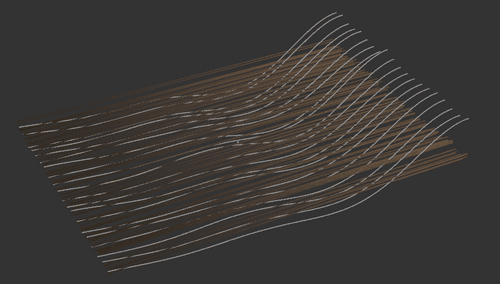
-
Hi RemoGambacciani,
Sorry, this combination is tricky if not impossible for production level results.
In Standard Render the Hair> Render Tag can interpolate from spline segments. Is that fast? I'm not convinced that this would be the key feature. Also, this is not available in Redshift.
The file below is a starting point for further explorations IT-IS-NOT at all a suggestion nor to create any hope that this is a production ready way.
The way to get Spline Segments is to Convert them to a Hair object.

However, to be able to deform those, they need to be switched to Generate polygons or even instances, while the initial Guides will not be deformed.
Sorry, but the Hair object is not a simple cloner - if at all. I wrote all of that down, to show that I explored it, and used the majority of the morning for it. As I do not answer from memory, since things might change. Splines and deforers are a tricky thing, as they don't get really deformed, lines are produced and they get deformed, so far I was told.
All the best
-
THANKS, man!
Definitely will check that out! -
Thank you very much, RemoGambacciani.
I will keep this theme in mind, given that it might be related to previous questions.
Cheers
-
Hi RemoGambacciani,
Please have a look here:
CV4_2025_drs_25_SNrs_01.c4d

This is a simple but hopefully fast setup for a large number of Splines-Segments, while the color can transition from the start of the Spline to the end.Perhaps explore this series
https://cineversity.maxon.net/en/series/cinema-4d-scene-nodes?tutorial=10-cinema-4d-scene-nodes-10-nodes-spline-generating-splinesAll the best