Generating Splines
-
Hi there,
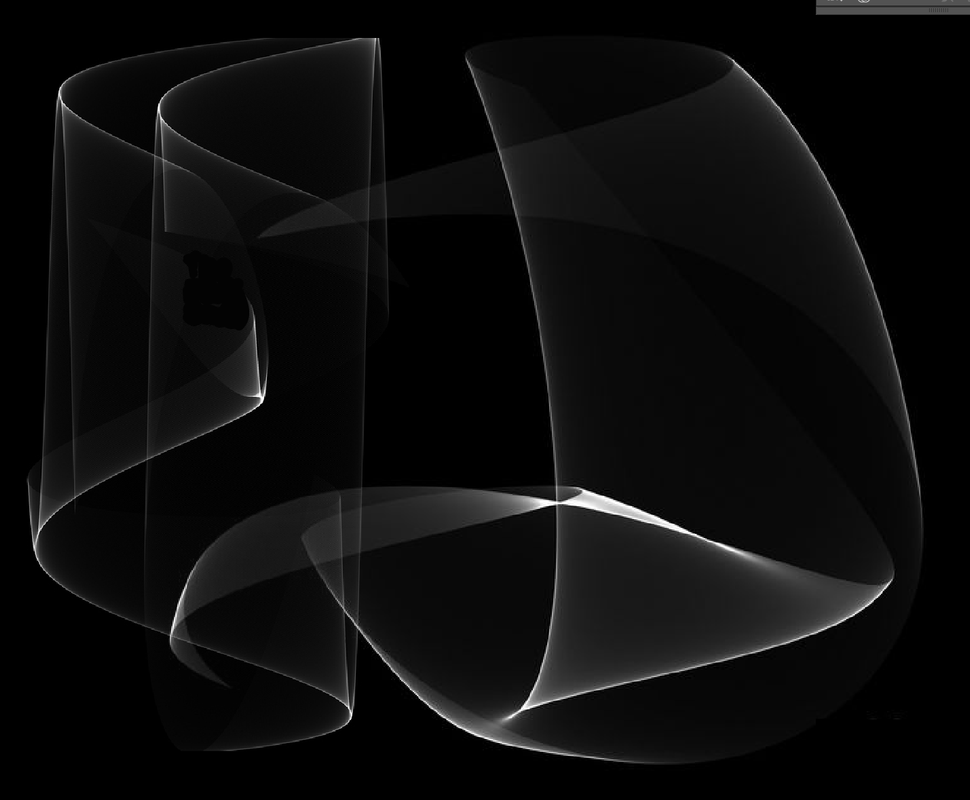
I have a question regarding setting up a scene to get results as shown in the picture above.
I want to have a flexible setup as I need to customize these and later animate them.
I tried setting up a particle system with a tracer but couldn't get the "curtain" effect with the more transparent spots. Then I tried with splines inside a sweep object and a translucent material but there's not enough randomisation. Also tried with a plane and a cloth tag which gives a nice look but also not really what I'm after. I also tried with sweeping splines and setting up a fresnel shader but also couldn't get the desired look.
Maybe you can point in some direction where I could look to get this going?
Thanks a ton in advance
-
Hi table-state,
Please have a look here:
CV4_2025_drs_25_RSxr_01.c4d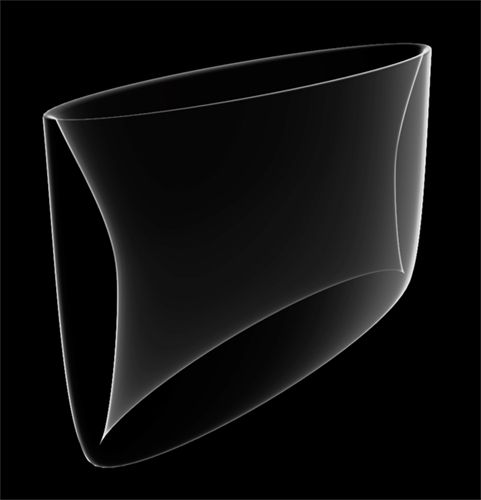
With options to fine-tune the results with the Color contrast values.
Is that close to what you like to have?
Perhaps with some extra splines and post effects (Bloom)
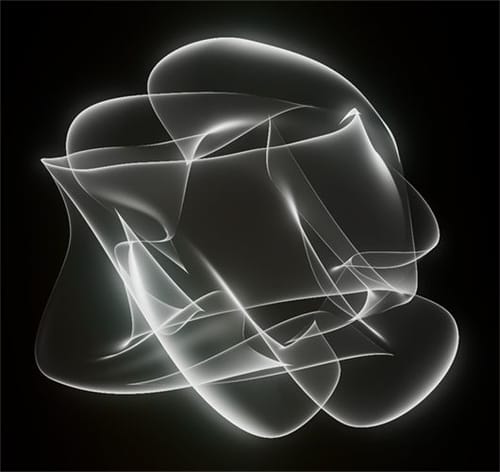
The key is in the material. I used here the simplest way.
Cheers
-
Sorry for the late reply!
Thank you so much, this is just awesome. I tweaked it and experimented a lot and I'm really happy with it.
The material setup also is gold. Very very helpful.Thanks again, you are always so helpful. I can't comprehend how you are able to know probably everything
about C4D.
Cheers
-
You're very welcome, table-state.
I'm glad you like it.
Thanks for the kind words.
Cheers