C4D Native Particles Banding Issue
-
Greetings!
I'm encountering some obvious banding, in particles which are emanating from the surface of an object (mesh emitter).
I'm utilizing a Follow Spline modifier, with rather strong settings so that the emitted particles rapidly move away from emitting surface. This, is where I'm getting banding. I've tried the obvious, by radically increasing the simulations / particles / substeps.
But to no avail.
Are there any other critical settings that which I'm unaware, that would affect particle banding?I'm sorry, this is happening in a client project, and I don't have the time to reduce it down to something I can share; but maybe in a little bit I can.
Thank you!
-
Hi entry-newspaper,
Please share a simple example: a plane with the Particles and the Spline, so I can see what you mean by extreme. Saved at frame zero, it should be small. (<1MB) and can be attached here.
Cheers
-
Thanks, Dr. Sassi.
I'm moving ahead with a workaround; on deadline right now. I'll circle back, and build it a representative scene, after I finish this. -
Hi entry-newspaper.
Since it is difficult to answer without any file or data, here is an attempt to recreate (or not) what you see.
In the Emission the key parameter is the Continued option, I have animate this, press play to see.
I have three emitters with different positions and seed values. Either use invisible and smaller surfaces, or the seed value might fill the stream to avoid patterns. Note that everyone has a different sensibility for patterns.
All the best
-
Dr. Sassi, thank you so much, as always, for your efforts.
I worked around the issue, to get through my deadline. But I haven't solved the actual problem; which I believe may be somewhat related to the actual geometry object, which is acting as the surface emitter.
I'm attempting to build a version of that project, with a proxy object serving the same purpose, but I'm finding the results are different enough, to likely not warrant the effort.
Complicating matters (as you certainly know) is that the final banding results don't entirely manifest until the whole particle system is cached, and even then, only at final render.
I'll continue to see whether I can create a scenario which illustrates the issue, then I'll post the example project.As a side-note: I've come to find an serious issue between the "sphere instances" and "optimized spheres" as they relate to rendered particles.
When I view the optimized sphere particles through the RS viewport, they appear as expected; just like the sphere instances.
However, upon final render, the optimized spheres tend to have an offset from the emission source, by a noticeable amount of pixels.
I'm aware that the Maxon documentation warns that there may be certain limitations for the optimized spheres, but the fact that the issue only manifests in final render, makes it extremely time-consuming to find.
But this is likely more a Redshift issue, being that it directly relates to their render tag, right? -
Hi entry newspaper,
If you want to see what is used for the Surface Emitter, switch on the option in the Draw tab.
Example
CV4_2025_drs_25_PArs_01.c4d
or here
CV4_2025_drs_25_PArs_11.c4d
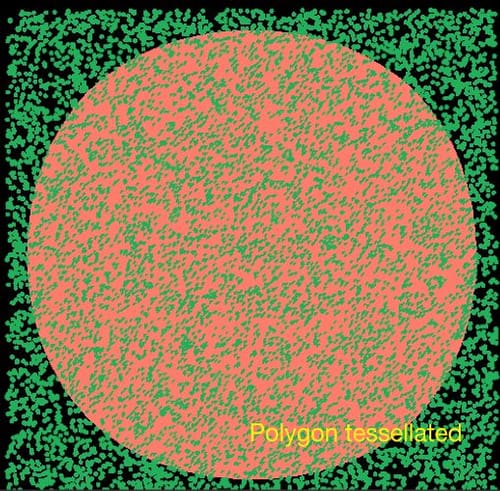
When I overlay the particle flow as it comes from the emitter with a cached version turned into an Alembic (while the Alembic is one frame ahead, so I offset it, as I settled the streams in P.Y to show where they are, see image. it is the same.
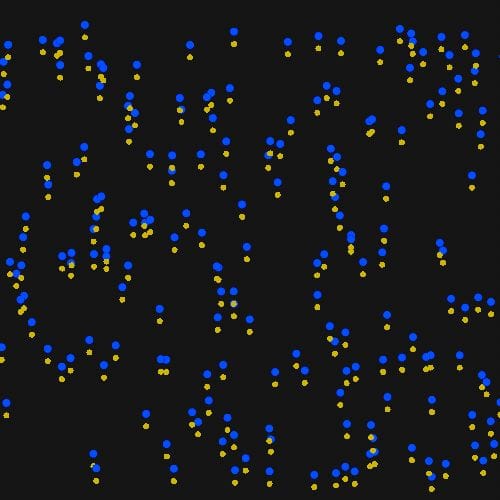
I can't reproduce your findings. Please check with tech support
https://www.maxon.net/en/support-centerHave a great weekend.