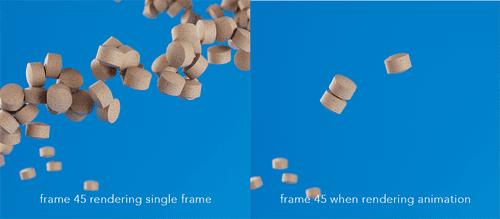Cloner particle collisions
-
I am trying to create an animation where a bunch of "pills" are animated along a helix spline. I am using a basic emitter, cloner, and follow spline. I have it kind of working, but they only follow the spline if I have the mode set to Rail (not a big deal but I don't understand what thats the only way it works...otherwise the clones/particles just fall)
My main question is how can I make them not intersect with each other? Right now they are jumbling up in clumps. I tried adding a rigid body tag, but then all the clones just fall ( I can't figure out how to turn off gravity).
Insanely I can't upload any images to show what I'm talking about because this system keeps saying the dimensions are too big no matter what I do
-
Hi stop-meaning,
Please have a look here:
CV4_2025_drs_25_SIhp_01.c4dThe key is the Rigid Body> Forces> Follow position parameter.
In the Follow Spline>Follow Spline (tab), I have changed a few settings; please explore those in the file.
The Turbulence is more for effect, an art-directing call, not a technical requirement.
I used the color change to indicate how older and newer ones interact.
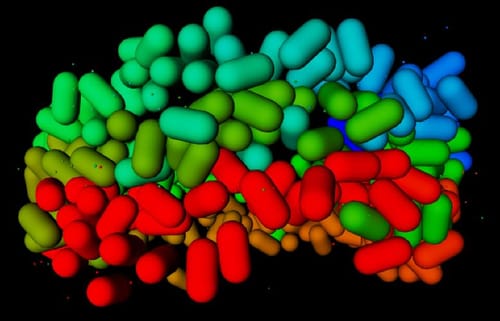
Image: max height 500 pixels. However, project files are better; images often do not tell so much in comparison.
Files below 1MB can be attached here as c4d files.
If larger, please send one via DropBox, Wetransfer, Google, Apple, or Adobe Cloud service; files are uploaded without compression, with no tiny URL, and the link is pasted as is, with no HTML wrapper. Thank you.Enjoy your weekend
-
Thanks so much. I got that part working.
Now I'm having some trouble with rendering. I was rendering to mp4, but the number of clones in the render is not matching the scene. It's as if the particle emitter stops emitting particles. I read something about caching the particle group but is behaving strangely as well. Once it is cached the animation moves out frame and plays in reverse...I have to undo a few times to fix it
-
Hi stop-meaning,
Thanks for the file.
I can see that it works, and I also see differences in the file I sent. However, it works here.
Please sort the Object manager from top to bottom. When the first object needed is below the one that needs it, it might be delayed by one frame.
If that happens more than often, things might not be the same. However, that was not the problem.
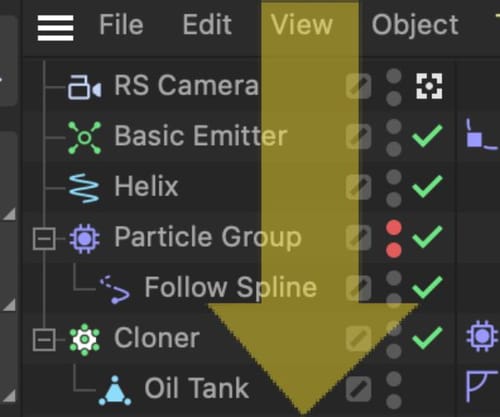
My tip, cache the Particle group first and set it to invible for rendering.
Then, cache the Rigid Body Tag. Both coaches should allow you to move the timeline back and forth, and the particle follows accordingly.Set the Range to All images; the file was set to Current Frame.
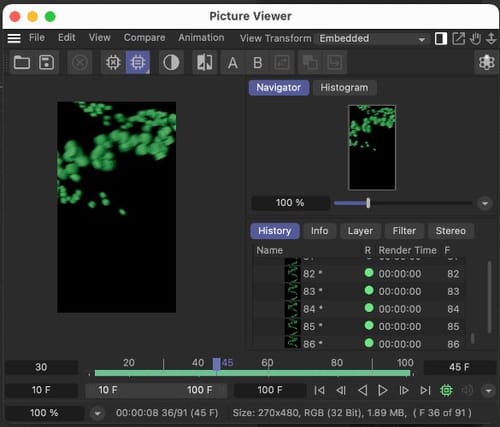
I can't check it fully, as you had plug-ins in it.
After these steps, I can render it out just fine. The plug-in crashed my machine. After deleting it, things worked fine. I have no idea what influence it has. I have zero plug-ins installed for many reasons. If that is the problem, please check with the software's creator.Any reason for starting at frame ten? I'm just curious.
All the best
-
I'm not sure what I'm doing wrong. After caching the particle group, the animation moves to the left out of frame, plays backwards (from bottom to top instead off top to bottom) and and the clones lose their random rotation (all oriented exactly the same).
I was starting at frame 10 bc that's about when they came into frame. I was just trying to skip rendering 9 blank images
These are the buttons I'm clicking to cache
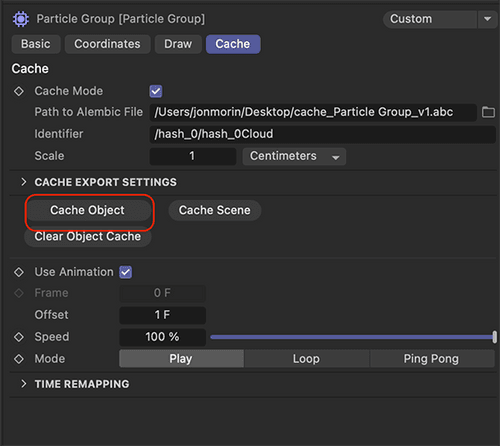
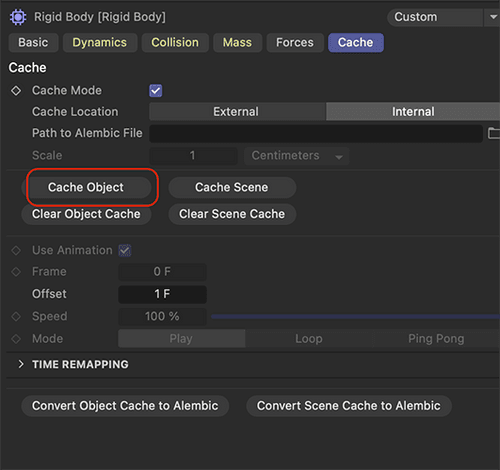
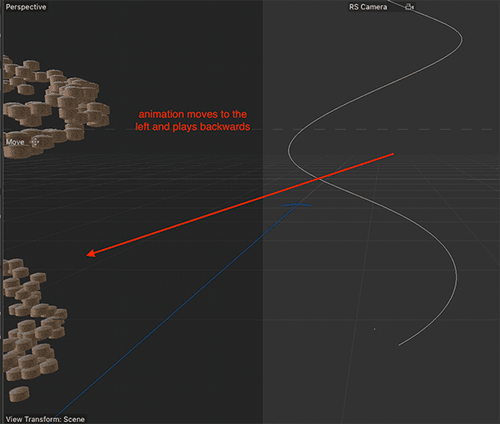
-
Hi stop-meaning,
Set the first frame to zero while the object manager is sorted as described above; cache the Particles first, then the Rigid body tag.
Now, you can set the Render Settings to any time you like to output after all is cached. The particles' start point is the first frame of the project time. If it is set to zero, you can start later but not earlier.
I have zero idea what you did with the plug-ins and other parts, I have no GSG account, so I can't tell. "LKP 3Cyc Plus", no idea what setting or influence you have enabled here.Here is a link to my result, doing exactly as mentioned above.
https://projectfiles.maxon.net/Cineversity_Forum_Support/2025_PROJECTS_DRS/20250505_CV4_2025_drs_25_SIhp_01.zip
Please download the file and let me know, it is a larger file that I can leave on the server.Perhaps even open a new Project and merge the "abc file" into the scene. It is stable.
All the best