Getting Started with Object Nodes
-
Hey,
I'm dipping my toe (barely) into object node creation. I'm wondering what the steps might be, to recreate the parametric shape in my attached scene, as nodes. Right off the bat, I didn't see any obvious node for MoGraph; so not sure whether that is simply not available in that method of object creation? Is there another node / combination of nodes, which afford similar features as MoGraph?
Thanks, for any initial guidance.
-
Hi entry-newspaper,
The problem here would be the missing option to bool. There is no Boole node or MoGraph Node (Spline Step comes to mind). Spline Mask is a bool function, and to my knowledge, it is not supported in Scene Nodes. The data needs to be defined, then assembled, and turned into the object you need.
I suggest using this series from start to finish if you don't have it already. It gives a fairly good impression of how to produce information and how things become an object on end, for example.
https://cineversity.maxon.net/en/series/cinema-4d-scene-nodes?tutorial=01-cinema-4d-scene-nodes-overview-of-nodes-objects-custom-uiAll the best
-
Thanks, Dr. Sassi. I'll watch that video, in its entirety. Once I get through the job that required figuring something like this out...
-
Being that I still need to find a solution for a current job. Maybe I can pivot this a little. In my example scene, I need to change the shape of the splines & spline mask. One thing I need to do, is soften / chamfer the harder edges; but I need to maintain the parametric nature of the object.
As it stands, the only "chamfer" solution I know for splines, is destructive. I've tried throwing the "smooth" deformer at the splines, as well as the delta mush deformer; but neither seem to have any effect on splines - only polygon objects.Any thoughts, Dr. Sassi?
Cheers!
-
Hi entry-newspaper,
Enjoy the introduction. Please know that it is just the very basic of it. It needs time and practice, so please allow time to sink in.
Quoting (freely) my friend Noseman to use Scene Nodes – a very good and deep knowledge of the options that can be done in the Object Manager is required.
It might be preferable if it can be done in a non-Node mode.I haven't counted the Scene Nodes, but it is worth reviewing the manual.
In summary, this is far from intuitive. From my point of view, those are technical director options that are less designed for artists (regarding intuitive use).
I have not decided how far I can support this, as some questions might require days of construction, going by solutions from Rocket Lasso, for example. My ideal would be an extra forum even. Which I will discuss hopefully next week when we are all meeting to exchange ideas.
About your second question.
Press play for the file below to shape something and have a perfect Spline drawing. Adjust the Keys in the F-Curve accordingly. I have looked at the time, so selecting the two inner or outer keys allows you to change those (up or down)
When the shape is right, use the Current State To Object to get the Spline as an object. This is the fastest way I can think of, and I have explored several methods during the past hours.
The playhead stops because I have set it to run only once. To start over, it needs to be set to frame zero.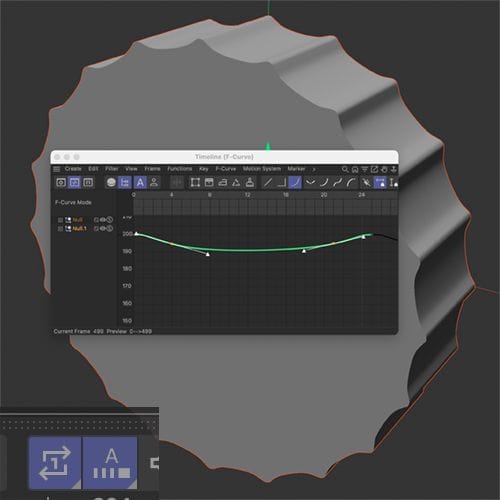
Cheers
-
P.S.: Perhaps this works for you.
I have animated the Slider for the PoseMorph to demo the results.
Please note that there might be limitations even if you can go negative and/or above 100%.
CV4_2025_drs_25_MOcs_11.c4d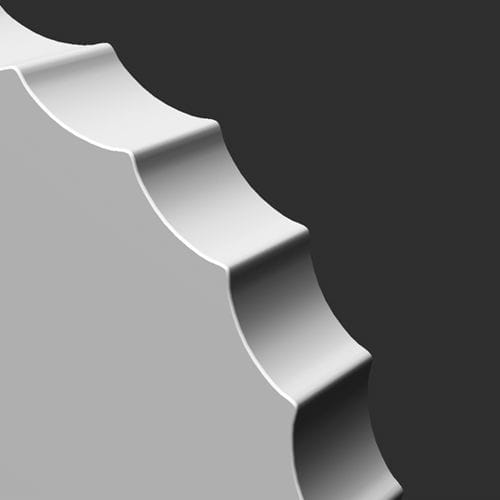
All the best
-
Thank you, very much, Dr. Sassi.
I'm studying your invention, and I'll see what I can gain from your generous investment of time. -
Thanks for the reply, entry newspaper.
My best wishes for your project.
Please note that we have a company-wide Summit over the next nine days, starting tomorrow, so I will be less likely to be online.
My best wishes for your project