color management 2025 vs 2024
-
Hi,
I've noticed my images are rendering out differently in the latest 2025 version vs 2024.At some point I had to change my color management settings in order to get redshift ot render pure white.
Here are my settings in 2024
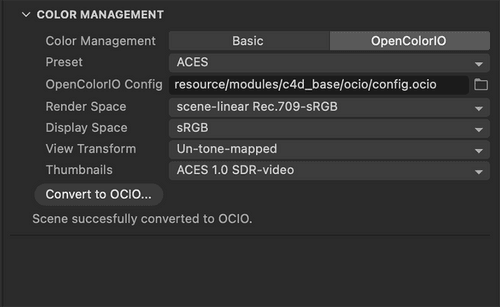
Here are the settings in 2025 for the same file (originally created in 2024)
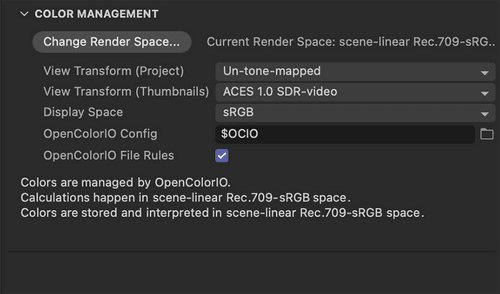
For now, I'm going to go back to 2024 but I'll need to figure out why this is happening going forward
-
This post is deleted! -
Okay, this seems to happen only when I save the image with layers and alpha channel. I am doing that because I have a Puzzle Matte AOV.
If I just save the image without checking Layers, the colors match the render view.
-
Hi stop-meaning,
In one setting, you are in ACES (2024); in the other, you are in sRGB (2025). In the 2025 version, the default is sRGB. But there is ACES tone mapping set up. I am not on my computer, as I am this week at the Maxon Summit. Tone mapping means, to get greater values than 100% into the file (even if they don't exist!), the space for them is created by squeezing the 0-100% values and creating some space for them. Hence, the initial 100% is lower. Please choose what you need. But just sRGB as render space and ACES used here as tone mapping sounds wrong, going by your target.
I am back next week, and I will look into it. Sorry for the delay. (Typically I answer even during my time off, but this week is packed, of course all to make everything better.)Cheers