Material projection issues
-
Hello all,
I'm struggling with material projection in C4D 2025 + Redshift.
Please see my test project, I create a simple redshift material, add a Maxon noise for the color, and I've applied 4 different projections to the cylinders. In the view panel they look right:
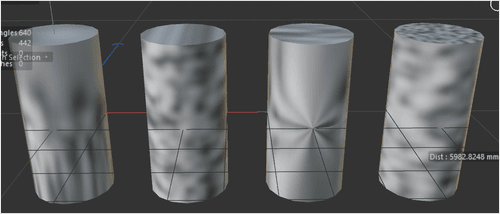
But in the IPR viewer, they look identical:
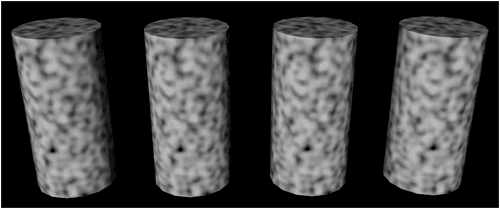
Why doesn't the maxon noise respect the projection? If I change material coordinates, for example to into Texture Mode and rotate a material that uses cylindrical projection, this updates in the view panel, but the render shows no change. How can I get the render to reflect the correct projection?
-
I want to apply a redshift material to a lot of objects, but rotate the texture for each object to a unique position.
-
Hi atomician,
Thanks for the file.
To enable the option that you need, go to the Maxon Noise Node, in the Input Tab, set the Source to "UV/Vertex Attribute"
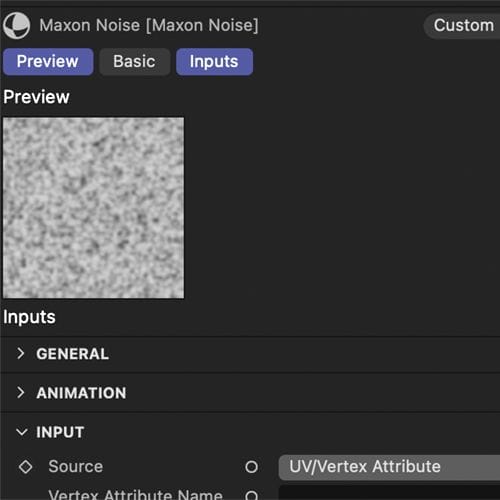
As the manual states:
UV / Vertex Attribute: This attribute uses the UV coordinates to control the location of the noise. Discontinuity will be visible in the noise along seams in the UVs.This means it will follow the UV setup with all the shortcomings that a model might have. The project file you shared stays stable if the Object is rotated or moved.
As a side note:
The View Port is designed for fast preview; if you need a better Noise result, you can enable Editor View Menu> Options> HQ Noise.All the best
-
Hello Dr. Sassi, thanks very much for your answer, really appreciate that! Works perfectly now

-
You're very welcome, atomician.
My best wishes for your project!