Compositing: hierarchical visibility considerations?
-
Hello there. The post title might be vague, but hopefully the following description is less so:
I have objects (meshes) that should only be seen if there's a different object (a "lens" with a transmissive glass material) between it and the camera. That works as it should. What I want to know (and can't figure out) is if there's a way to enable/disable other flags based on a hierarchy of conditions; specifically, I'd like to disable reflections IF AND ONLY IF an object is NOT visible through the aforementioned "lens." Right now I can only seem to enable/disable reflectivity regardless of other conditions: there seems to be no way to create a "cascade," maybe, of prerequisite conditions.
I'm just now experimenting with the compositing tag, so maybe what I described above is possible and I just don't know it. I'd appreciate any advice! Thank you!
I'm attaching two images: in "A," you can see the reflection on the central box but not the object casting the reflection: this is where I'd like to be able to disable the reflection because the object is not behind the lens; in "B," you can see the object (through the lens as well as its reflection. I'm trying to hide the reflection from image "A" while still being able to see it in image "B."
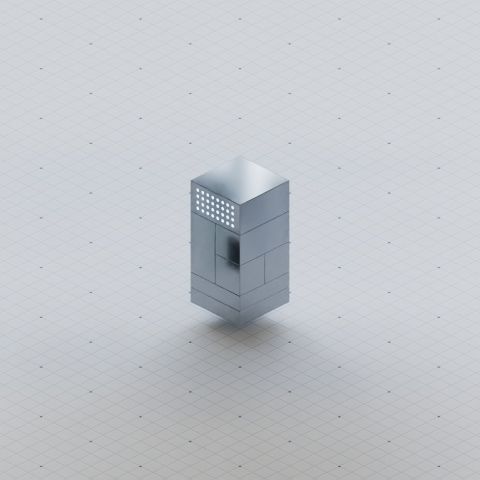
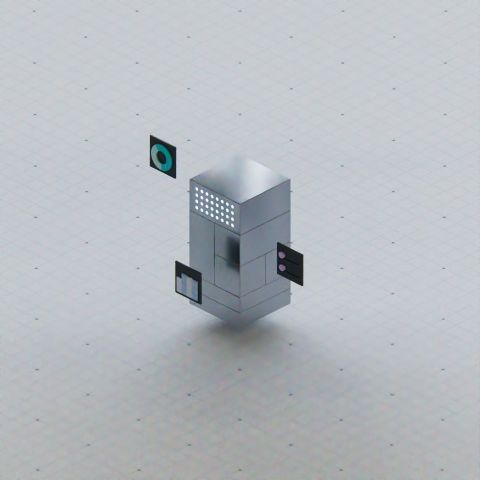
-
Hi Balakay612,
The first idea is typically either Ray-Switch or the RS Render Tag. Anything in "post" is possible, but in all three options, there are some problems.
The main problem is that the visibility of the object is based on the camera position, but what is seen from the camera in a reflection has a different perspective. In your images, I see flat objects, which simplifies the perspective problem.
Please have a look here:
CV4_2025_drs_25_RSvs_01.c4d
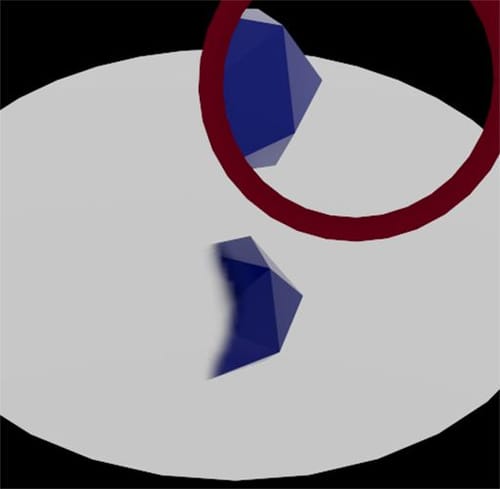
The key is to have sufficient resolution in the object to produce a smoother "transition" between visibility and invisibility.
The camera is the key point here, and with the "Move_Me" target, the Field Cone is positioned as needed.
This Field Cone defines the Vertex map of the object. The created data can be used to drive aspects of the material, such as opacity.
I used a 3D object (not flat) here to showcase the limitation, but with flat objects, as mentioned, that should work.
Similar to that might work a front projection with an animated "mask" video-file.
All the best