Glitch, disappearing ground cover
-
Hi Dr Sassi
Please see the attached file with a stripped-down C4d project, and note in the attached images that a patch of the ground cover disappears between frames 880 and 881. Something similar also happens between frames 896 and 897 in a different spot. We have eliminated all animation, and the settings seem otherwise identical between the 2 frames.
https://drive.google.com/file/d/11nMqZJqqihZb5W25pwuz2TySBUsdnQ4e/view?usp=sharing
Please advise.
Thank you,
Mark -
Hi Mark,
Thanks for the file and for using Google.
The Light source in some cases is pretty much tangential, and the Phong Angle of 0º is not helping either. While the mesh needs some attention, more below.
However, these stripes look like artifacts to begin with; they should show up that way.
When I cmd-drag the Inlet to make a copy and switch the original to invisible, I get no problems.
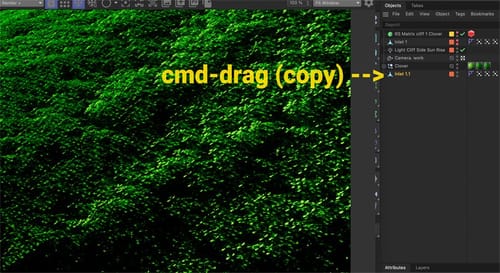
When I use the
Main Menu>Mesh> Add> Subdivided in Smooth mode
With a single or perhaps two subdivides, the floor looks right.Similar to that, the white triangles that do not receive shadows feel like a problem turning those into triangles, which happens for quads one or the other way, depending on their "bend". When I cut the one marked in one direction, it seems to be fixed, then later it shows up, whereas the other cut direction would work. That is not a fix, just an exploration.
If I place an RS Render Tag on it, switch on the Geometry and tesselation, the floor looks right.
I checked it in both cases with the Material provided, but also with a new one, while I used for the final test also Red Emission as the only output from the Material. The floor stays.
The white long triangles are artifacts in my book; they should not show up to begin with. If you delete two zeros from the Plant (RS Matrix), you can see that effect. When they get a shadow, it seems like they disappear.
As a side note, those light setups should be done with a parallel light (Infinite), while the Inlet can be used as a Target. Besides that, have you considered to use an Random Effector for the Scatter, to avoid obvious repetition.
All the best
-
Thank you, this helped!
-
Thank you very much, Mark, for the feedback.
My best wishes for your project!