Lenticular Film effect
-
Hello
I don't have a project file for this as I have no idea how I would even start...I'm trying to replicate the effect of a Lenticular film
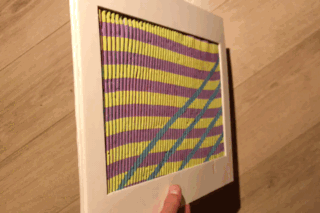
You see this in postcards or prints some times, when you look at it from one angle you have one image, but from another angle you have another image, with a "fading" transition between the two.I'm assuming this would have to have to be a shader effect based on camera angle?
Thanks!
-
Hi AlexC.,
There are surely a lot of ways to "fake" this, as it could be just a Layer with a mask, whereby the mask value is an evaluation of the Normal, or a translation of the camera.
The main effect is based on Lenses that magnify the image below them. The image below must be split per lens. The lens will magnify the stripe, and that means for the strip, it needs to be smaller to "survive" the magnification and scale process in balance, meaning providing a full image. In your example above, that would be a magnification of x2. Magnification can be changed by changing the geometry (given a Material provides refraction) or leave the Geometry as is, and calibrated the effect via the IOR setting in the Material (Reflection). Note that the image stripes and the lenses have to follow the point of interest, in the example below I have pushed the camera into the distant and the set up is pretty much for a parallel view. (This might be nit-picking or nerdy, but those fine adjustments might help, however, I got with parallel first.)
How to get the stripes without diving too deep into UV> The MoGraph Poly FX allows here to scale each polygon strip to half (for the x2). This leaves one image with a lot of gaps that need to be filled. So the same Plane and PolyFX, but moved to fill the gaps. The scale for both, and the move for the second, is done with the Plane Effector for the PolyFX.
Please have a look here, I have used two of my images: an Infrared image and one that is purely done with Ultra Violet light, to have two extreme color palette and make the difference clear.

The images can be added to the original size of the Plane, as the UV Polygons are the same, and the geometry is only scaled and moved.
Please have a look here:
https://projectfiles.maxon.net/Cineversity_Forum_Support/2025_PROJECTS_DRS/20250724_CV4_2025_drs_25_ANll_01.zip
(Images for demo purposes only, thank you.)
This effect requires rendering.The same technique can be done with more images, meaning slimmer stripes and stronger magnification.
This technique was used as well for 3D images, where the lenses and the image need more attention to "split" the left and right images for two eyes. The linear distribution must be adjusted here.
I think 15 years ago, there was a video screen with this technique, and seven (or five?) cameras were needed to provide a naked eye viewing 3D experience. Same tech.
Please note that there are larger paintings done with this "effect" but with "rips" (triangle shapes) on the canvas, which allowed for this left-only or right-only viewing.
Enjoy
-
Hey Sassi, thank you! So simple and elegant!
It seems like the key is figuring out the IOR on the reflective material? Would it be possible to build something like this with 3 images rather than just 2?Thanks again, really great setup
-
Hi AlexC.,
Yes that IOR. To calibrate the "Lens" I would set a camera straight to the image and far away, with a 500 or 1000mm focal length. Then dial the IOR until the image is close to the original (meaning it is not stretched and does not contain parts of the other image).
(Image below shows too much magnification)
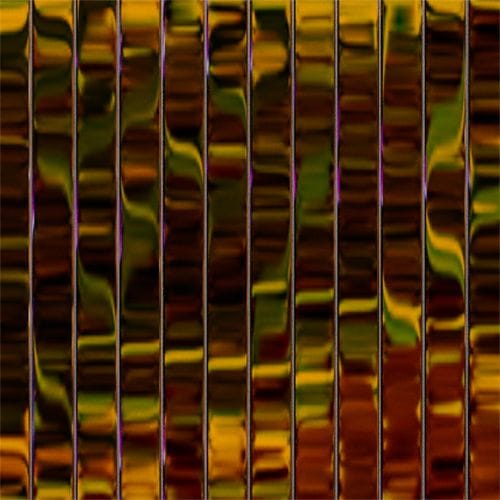
Yes, three is possible, with three stripes and a higher IOR. Three stripes means slimmer stripes and more magnification. Here, the feeling of these Lenticular Postcards becomes more apparent, and its imperfections deliver that feeling even more.
If these artifacts are too prominent, then the lens needs to be smaller, or perhaps shaped differentlyHere is a snapshot from a postcard I bought in the spring while visiting Germany and the Filmmuseum in Frankfurt. If I'm not mistake it has five images in use. This also demonstrates the analog artifacts of this technique very nicely. In my opinion, perfection here would ruin this.

I assume that the aesthetic of this effect should be evident, if it is just a blend of images, which could be done faster, as mentioned above.
Example with three: (Images for demo use here only)
https://projectfiles.maxon.net/Cineversity_Forum_Support/2025_PROJECTS_DRS/20250725_CV4_2025_drs_25_ANll_03.zipMy best wishes for your project
-
Fantastic! Thank you Sassi! This is perfect for my project
All the best! -
Thank you very much, AlexC.,
For the reply and feedback.
If you need an alternative to this at any time, please let me know.
Enjoy