Smear Effect with Xpresso or Scene nodes
-
Heey It's my first time here,
I’m trying to recreate a smear effect in Cinema 4D, similar to Blender’s Smear plugin or the old CA Motion Stretch Deformer. I’ve been experimenting with both Xpresso and Scene Nodes to build a reusable setup — one that works with PSR or PLA animation, affects points directly, and can be combined with other deformers like Jiggle, without needing to bake to Alembic.The goal is to just replace the object, tweak some User Data, hit a button — and get clean, stylized motion stretch.
I’m sure this effect can absolutely be done and made powerful and production-ready. But I simply don’t have enough experience yet with Xpresso or Scene Nodes to build it properly.
And if I’m not being too ambitious — I’d love to also include a way to limit the smear effect using a Vertex Map or Fields, just like the old CA Motion Stretch Deformer did. Really grateful for this amazing C4D community. Glad to be here !
https://ibb.co/6cxzTrHx -
Hi obligation-judgement,
Please have a look here
https://help.maxon.net/c4d/2025/en-us/Default.htm#html/OCASQUASH.htmlThe Squash & Stretch sounds similar.
Tutorial:
https://cineversity.maxon.net/en/tutorials/getting_started_c4d_r25_18All the best
-
Hi Dr. Sassi,Thank you so much for your reply and the links — I truly appreciate it!I’m actually aiming for something different than Squash & Stretch. What I’m trying to build is a smear effect — similar to the old CA Motion Stretch Deformer or Blender’s Smear plugin — where the object stretches dynamically based on its motion direction over time even the object animated with PSR keyframes or PLA or even aniamted in linear path or curved path the main goal is once i have an animation object i could have the smear look.
When i try it first time i think of:Analyze previous (and maybe next) point positions using memory,Stretch the object’s points automatic in the direction of movement, Optionally control the smear area using Vertex Maps or Fields,It’s more about motion-based directional stretching than uniform deformationIf this kind of effect is possible in either Xpresso or Scene Nodes, I’d be super grateful for any help — even just a rough outline or steps to guide me in the right direction.Thanks again!
-
Hi Leah sam,
After two hours exploring it, I got more and more awareness, that it is not a simple solution, like:
"A Motion Vector map baked to the object could be sufficient for a DIY solution to drive the vector-based displacement, while Point normals are evaluated?" – Like how about complex shapes where points are on the "end of the model but have based on a fold the normals directed towards the current motion"?
Please use the "Share your idea!" here
https://www.maxon.net/en/support-centerThis should be solved by the developers to cover all cases, be well-tested, and be production-ready.
This is not just a simple forum answer to create this code or expression; the more I dug into it, the more it became clear that I will not invest more time into something that requires proper coding. Sorry.
If you like to explore it with Cluster or PoseMorph, or any other Deformers (Camera Deformer with Point selection comes to mind) please open a new thread, and share a simple (<1MB) Project file, as c4d.
Enjoy your weekend.
-
P.S.: Here is the PoseMorph version, if set up properly, and the sliders as HUD on the screen, the Art-Direction is fast and provides a more "organic animation" than an algorithm in my book.
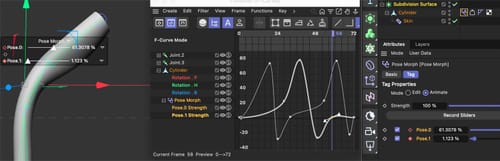
Demo file
CV4_2025_drs_25_ANsm_11.c4d