Problem in advanced Quadruped Rigging
-
Hey, i been having this problem in the rigging in the neck of the advanced quadruped when I try to rotate CTR Neck 3 or Neck 4 the model neck breaks, i think because of the joint axes or ik, i don't know why this happened and how to solve it. Please help me. Here is the File https://we.tl/t-sBn2WfVw7X i try to upload here but the file size
-
Hi Leah sam,
Thank you very much for the file! … and for using WeTransfer!
Sorry that the documentation doesn't share anything about it. A while ago, I asked to redo that part.
I'm not a seasoned Quadrupled animator, but as far as I know, these double Circles have the power to produce the problems (Rotation), while the inner Circle (Movement) is designed to fix the damage.
In other words, the combination of the two requires attention and careful timing to produce something that truly deserves the term Advanced Rig.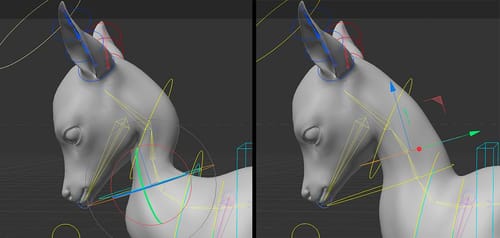
Here is your file back:
https://projectfiles.maxon.net/Cineversity_Forum_Support/2025_PROJECTS_DRS/20250821_CV4_2025_drs_25_CAqd_01.zipWell, I produced trouble in the file …_0001, which also has a preview …_01.
In file …_0002, I started over and used the inner Circle on the neck as well. I put a few more minutes into having the body move with the neck in "concert", to balance the weight. I'm sure you put more care into it. I hope it looks more like the motion affects the whole body.Enjoy exploring the rig.
-
Hi Dr. Sassi,
I just wanted to thank you very, very much for your help! The issue is completely solved now. I honestly didn’t realize the problem was caused by having two nulls stacked on top of each other. Your explanation made it very clear.
What I’ll do from now on is shift one null forward and work mainly with the main one before I start animating, so I don’t end up with too many overlapping controls and lose track. Sometimes I might not even need the extra one at all.
Really appreciate the time and care you put into fixing the file and showing me the right approach — it helped me a lot! The animation you made looks really great and I loved it, so thank you so much again!
-
Hi Leah sam,
You're very welcome!
The second inner "Controller" can be moved back and forth, as well as in other directions.
I used the preview option (as shared in the folder) to see if the setting was smooth. The ones shared were not the first ones I rendered. Sometimes I needed to adjust those. I assume you'll have that workflow down in no time.Enjoy your project
-
P.S.: I would like to share the next step of exploration.
I'm not sure if you need this now or if I overshare here; my only indicator was the file, which is from a Learning version. If that is too much right now, back it up and consider visiting it later.
Please note, I left the Outer Controller out of this file, to have a clear view to the inner Controller only.
Please have a look at the file below:
CV4_2025_drs_25_CAik_21.c4d
This is the underlying tech of the inner Controllers (FK_Neck_IK_01_con+ to FK_Neck_IK_03_con+; while FK_Neck_04_con+ is more for the next step) #Spline IK Tag.
More in detail:
https://help.maxon.net/c4d/2025/en-us/Default.htm#html/TCAIKSPLINE-ID_TAGPROPERTIES.html#ID_CA_IKSPLINE_TAG_TWIST_CURVEWhen you change one of the 01-03 controllers, you define the "Spline", which I have set to red here.
Feel free to move things around as you like, since I have frozen all coordinates. This means the Reset Transform will restore them to their original state when I froze them. Just pull one far away until you see the spline.

https://help.maxon.net/c4d/2025/en-us/Default.htm#html/43760.htmlThe outer Controller defines a kind of Forward Kinematic, while the inner Controller defines the flow or smoothness. Both in concert create either chaos or a smooth natural result.
All the best